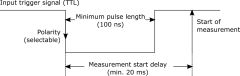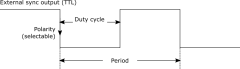Digital IO
Trigger inputs
The CSU can receive a trigger signal from an external TTL source. Depending on the selected function, the external trigger can be used to start or stop a capture or generate an event. For an overview of the available trigger port settings, see chapter Trigger ports.
The CSU has two trigger inputs: Trig NO (normally open) and Trig NC (normally closed). The Trig NO input is pulled high and can be used with the Qualisys trigger button. On the Trig NC input the signal must be driven by the source.
Event/IRIG input
The Event input is dedicated for generating events. The Event input is pulled high and can be used with the Qualisys trigger button. For an overview of the available event port settings, see chapter Event port (Camera Sync Unit).
This input doubles as IRIG input. It is possible to use the IRIG timecode as a synchronization input source and/or to timestamp the data frames with the IRIG timecode.
IRIG cannot be used when there are any Oqus cameras included in the system.
Synchronization input
The CSU can be synchronized by an external source and configured to accept various types of synchronization signals. The SYNC input can be used to synchronize to external periodic or non-periodic TTL signals. For an overview of settings and use of external timebase, see chapters External timebase and How to use external timebase.
SMPTE input
This input is dedicated for SMPTE time code signals. It is possible to use the SMPTE timecode as a synchronization input source and/or to timestamp the data frames with the SMPTE timecode. For an overview of the settings and synchronization scenarios, see chapters Timestamp, External timebase and Using SMPTE for synchronization with audio recordings.
Genlock input
This input is dedicated for Genlock signals. It is possible to use this input as a synchronization input source. For an overview of the settings, see chapter External timebase.
Synchronization outputs
The CSU has three synchronization outputs Measurement time (MEAS. TIME), Output 1 (OUT1) and Output 2 (OUT2). For an overview of the available settings, see chapters Synchronization output and Measurement time (Camera Sync Unit).
All outputs are fused and capable of driving 50 Ohm transmission lines.