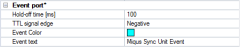Event port (Camera Sync Unit)
The Event port settings contain all the settings for creating events using an external trigger device connected to the event input of the Camera Sync Unit.
The following settings are available:
-
TTL signal edge
Select the trigger edge to Positive (rising edge), Negative (falling edge) or Any edge (rising or falling).The Qualisys trigger button connected to the event input will produce a negative signal edge when pressing the button, and a positive signal edge when releasing the button. The button is not debounced though, so positive edges may be produced even when pressing the button.
-
Event color
Color associated with this type of event. Click in the value field to pick a color. -
Event text
Text label associated with this type of event. Click in the value field to edit.
When using IRIG as external timebase source, the Event port settings are ignored, since the IRIG time code signal needs to be connected to the Event input on the Camera Sync Unit.