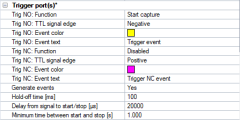Trigger ports
The Trigger port(s) settings contain all the settings for triggering the Qualisys system using one or more external trigger devices.
For Oqus systems the use of an external trigger device requires a splitter cable connected to the control port of one or more of the cameras. The Trigger port settings apply globally to the control ports of all cameras within the system.
For Miqus systems a Camera Sync Unit (CSU) is required, see chapter Camera Sync Unit: front side. The trigger port settings can be controlled individually for the two trigger inputs Trig NO and Trig NC.
The Trigger input on Oqus cameras and the Trig NO (normally open) input on the CSU can be used with the Qualisys trigger button. The Trig NC (normally closed) input on the CSU requires an active trigger device for producing a "high" level (5 Volt).
For details on how to connect an external trigger device see chapter How to use external trigger.
The following settings are available:
-
Function/Trig NO: Function/Trig NC: Function
Select the external trigger option from the drop-down list.-
Start and stop capture disabled
The external trigger device is not used for starting or stopping captures. However, you can still use the external trigger to create events. -
Start capture
The start of a capture is delayed until an external trigger event is received. -
Stop capture
An incoming trigger event will stop the capture. -
Start and stop capture
Both the start and stop of the capture is controlled by the trigger event. For this option a Minimum time between start and stop is specified, since the two signals otherwise could be confused, see below.
-
-
Notes on trigger function:
-
The trigger settings of the Wireless trigger and the trigger ports are complementary, e.g., when the function of multiple trigger ports and the wireless trigger is set to Start capture, any of these trigger events will start a capture.
-
When choosing Stop capture or Start and stop capture the capture will also stop if the end of measurement time is reached, unless you are have checked the Continuous capture option in the Start capture dialog.
-
When choosing Stop capture or Start and stop capture events cannot be created with the external trigger.
-
-
TTL signal edge/Trig NO: TTL signal edge/Trig NC: TTL signal edge
Select the trigger edge to Positive (rising edge), Negative (falling edge) or Any edge (rising or falling). The setting applies to all start, stop and event signals arriving at this trigger port.The Qualisys trigger button connected to an Oqus Trig in connector or the CSU Trig NO input will produce a negative signal edge when pressing the button, and a positive signal edge when releasing the button. The button is not debounced though, so positive edges may be produced even when pressing the button.
-
Event color/Trig NO: Event color/Trig NC: Event color
Color associated with this type of event. Click in the value field to pick a color. -
Event text/Trig NO: Event text/Trig NC: Event text
Text label associated with this type of event. Click in the value field to edit. -
Generate events
Activate this option to generate events with the external trigger. This option applies to all trigger ports, and it is activated by default. -
Hold-off time
Hold-off time from the last event until a new event can be generated with the external trigger. This helps to avoid the creation of spurious events due to contact bounces when pressing or releasing the button. The hold-off time is by default 100 ms (range 5–1000 ms). -
Delay from signal to start/stop [µs]
Delay (in microseconds) from trigger start event to first camera frame. The delay must be larger than or equal to 20000 μs (20 ms). The stop delay is twice as long as the configured start delay. -
Minimum time between start and stop [s]
Minimum time between a start and a stop signal from an external trigger device. This time interval applies to signals coming in at any of the trigger inputs (not including wireless/software trigger). The range is 1–1000 seconds.