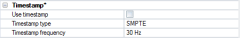Timestamp
QTM has the option to add timestamps to camera frames for synchronization with external signals or devices. The timestamp is displayed in the Timeline control bar see chapter Timeline control bar.
The following settings are available:
-
Use timestamp
Check to add a timestamp to the camera frames. -
Timestamp type
Select type of timestamp from the drop down menu. The options are:-
SMPTE
Time code used for audio and video synchronization. This requires an Oqus or Camera Sync Unit to convert the SMPTE signal. For more information about using SMPTE, see chapters Using Oqus sync unit for synchronization and Using SMPTE for synchronization with audio recordings.The supported SMPTE frequencies are 24 Hz, 25 Hz and 30 Hz, without dropped frames.
-
IRIG
Time code standards by the Inter-Range Instrumentation Group. This requires a Camera Sync Unit. The IRIG standards currently supported are IRIG B (1 Hz) and IRIG A (10 Hz).Notes on IRIG:
-
The IRIG signal should be connected to the Event input port on the Camera Sync Unit. The IRIG signal should be IRIG A or B, DCLS type.
-
IRIG cannot be used when there are any Oqus cameras included in the system.
-
-
Camera time
Time of the exposure in seconds.nanoseconds. When used without external clock master, the reference time is the time at which the master camera was started. When using PTP synchronization with a GPS-based external clock master the reference time is 1 January 1970. For more information about the use of an external clock master, see chapter How to use PTP sync with an external clock master (Camera Sync Unit).
-
-
Timestamp frequency
Select one of the supported SMPTE or IRIG frequencies from the drop down menu.