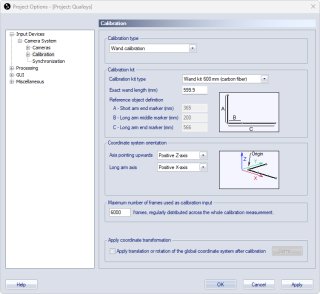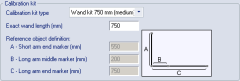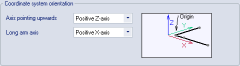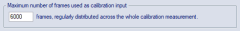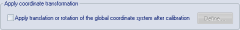Wand calibration
The wand calibration method requires two calibration objects to calibrate the system. One is a stationary L-shaped reference structure with four markers attached to it. The stationary L-structure (called reference object below) defines the origin and orientation of the coordinate system that is to be used with the camera system. The other calibration object is called calibration wand. It consists of two markers located a fixed distance from each other. This object is moved in the measurement volume to generate data to determine the locations and orientations of the cameras. For more information see chapter Wand calibration method.
Calibration kit
Define the calibration kit you are using under the Calibration kit heading. The calibration kit is used for scaling and locating the coordinate system in the measurement volume. Two objects are needed to calibrate the system: a reference structure and a wand.
The calibration objects are part of the measurement equipment and should be treated with care. A scaling error derived from a damaged calibration object will propagate throughout the whole measurement and analysis.
-
Calibration kit type
By choosing the Calibration kit type in the drop-down box the size of the L-shaped reference structure is specified. The calibration algorithms will then find the reference markers when the calibration recording is made.The calibration kit is set to --- Select kit --- when creating a new project with default settings.
The alternatives refers to the length and material of the wand that is used in combination with the L-shaped structure. The following settings are available for Calibration kit type:
-
Active wand kit 500 mm
-
Active wand kit 1011 mm
-
Wand kit 110 mm
-
Wand kit 120 mm
-
Wand kit 300 mm
-
Wand kit 300 mm (carbon fiber)
-
Wand kit 600 mm (carbon fiber)
-
Wand kit 750 mm
-
Kit defined below
The requirements for the configuration of a custom reference object (L-frame) are:
-
The distance A should be shorter than the distance C.
-
The distance B should be less than half the distance C.
-
For detailed information about specific calibration kits, see chapter Qualisys calibration kits.
-
-
Exact wand length
Enter the distance between the centers of the reflective markers on the reference wand in Exact wand length. It has been measured with high accuracy and can be found on a plate on the wand. -
Reference object definition
The Reference object definition is only used if Kit defined below is selected as the Calibration kit type. The positions of the centers of the reflective markers on the L-shaped reference object must then be defined to specify the reference frame markers. The positions are defined as the distance from the corner marker (origin marker) to the other markers, see figure in the Project options dialog. When standard kit types are used the Reference object definition will show the distances for the selected kit type.The default origin of the coordinate system for the 300 mm and 600 mm carbon fiber kits, as well as the 1011 active wand kit, is at the corner where the frame rests on the floor. For the other kits the default origin is at the center of the corner marker, for information on how to translate the origin see chapter Translating origin to the floor.
Coordinate system orientation and translation
Under the Coordinate system orientation heading the coordinate system of the motion capture can be customized by choosing the way the X-, Y- and Z-axes are orientated in the measurement volume. The coordinate system of the subsequent motion captures will be the same as that used for the reference structure.
Axis pointing upwards and Long arm axis are the settings which decide the directions of the axes. Select the axis that you want for each setting to get the desired coordinate system, see the figure next to the settings to understand how the axes are orientated.
Maximum number of frames used as calibration input
The Maximum number of frames used as calibration input setting limits the number of frames used in the calibration process. The default value is 6000 frames. If the number of frames in the calibration file is larger than this setting, the frames will distributed evenly across the whole measurement.
Increase this value if you have a large volume. Especially if the volume is an extended volume where not all of the cameras can see the calibration reference structure. To test this make a long calibration and test with different Maximum number of frames to see how it affects your calibration result. You can increase this value to as many frames as you like, at the expense of longer processing times for the calibration.
For more information about the calibration time and the frequency that are used see chapter Calibration dialog.
Apply coordinate transformation
With Apply coordinate transformation you can translate and rotate the global coordinate system to any desired position. Select the checkbox and then click Define to set the coordinate transformations on the Transformation page, see chapter Transformation.