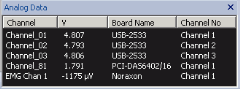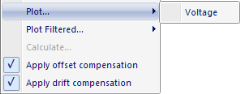Analog data information
Click Display Analog data in the Data info window menu to show the analog data of the analog board in the Data info window. It will then show the data for the current frame in the following two columns:
-
Channel
The name of the analog channel.The names can be changed under the Analog boards branch in the Project options dialog.
-
Value
The voltage input to the analog board.If the data is not in V then the unit is displayed after the data. If you have a sensor on the EMG that gives you other data than V then it is in the SI unit of that type of data, except for accelerometers that are in g.
-
Board Name
The name of the analog board or of other analog device. -
Channel No
The channel number on the analog device.
Right click on a analog channel to open the Data info window menu with the following settings.
-
To plot the voltage, select one or more channels, click Plot or Plot filtered on the Data info window menu. With Plot filtered you can apply a Fit to 2nd degree curve or Moving average filter. For information about the Plot window see chapter Plot window.
The number of seconds in the analog RT plot is specified on the GUI page in the Project options dialog, see chapter GUI.
-
Apply offset compensation
Activate/deactivate this option to apply/remove offset compensation for the selected channels, i.e. where the line is blue. The option can only be changed in a file and the settings used will be those set before the measurement on the Analog board page in the Project options dialog, see chapter Compensate for analog offset and drift.
In RT/preview however it will be greyed out and display the status of the compensation on the Analog board page. I.e. if the compensation is turned on the option is activated to display that it is applied in RT/preview. -
Apply drift compensation
Activate/deactivate this option to apply/remove drift compensation for the selected channels, i.e. where the line is blue. The option can only be changed in a file and settings used will be those set before the measurement on the Analog board page in the Project options dialog, see chapter Compensate for analog offset and drift.
In RT/preview the option is greyed out and deactivated since drift compensation is never applied in that mode.