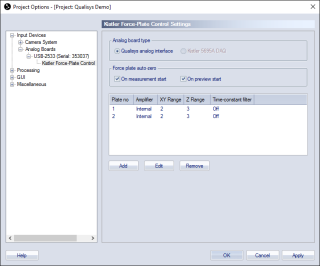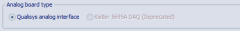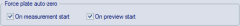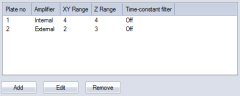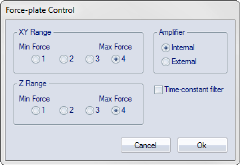Force plate control settings
The Force plate control settings page contains the following settings for the control of Kistler force plates.
These settings are only valid for the Kistler force plates. The Kistler force plates can, however, be externally controlled regarding Operate/Reset and charge amplifier range settings.
Analog board type
The Analog board type type for force control. Currently, only Qualisys analog interface can be selected.
-
Qualisys analog interface
This is the default option that is used with all of the analog boards compatible with QTM. -
Kistler 5695A DAQ (deprecated)
Deprecated since QTM version 2024.1.
Set the number of force plates and their ranges with the settings described in chapter Force plate control list.
Force plate auto-zero
Use the Force plate auto-zero settings to control when to auto-zero/reset the force plates connected to the analog board.
There are two options to control the auto-zeroing.
-
On measurement start
When enabled the force plates are auto-zeroed at two operations in QTM: just before the Start capture dialog is opened before a capture and in a batch capture just before QTM starts Waiting for next measurement/trigger. -
On preview start
When enabled the force plates are auto-zeroed at two operations in QTM: new file and changing a setting in Project option during preview.
There is also an option to auto-zero the plates while QTM are in preview mode. Just right-click in a Data info window that displays force data and select Zero all force plates. It is important to use this zeroing at least every hour if both auto-zeroing options have been disabled.
Force plate control list
The list of force plate controls sets the controls and ranges of Kistler force plates connected via the USB-2533 analog board. Up to four force plates can be controlled via the USB-2533 analog board.
When connecting the force plates it is important to connect them in the same order to the analog channels as they are specified in the list. This is because the order is used to match the force plate numbers on the Force plate list on the Force data page, see chapter Force data. For more information on how to connect the force plates to the board see chapters Connecting Kistler force plates.
A new Kistler plate is added with the Add option. The force plate control settings can then be edited or removed by selecting the plate and use respectively the Edit or Remove option. Adding a plate also means that an Operate/Reset signal will be sent to the force plate.
The Force plate control dialog contains the following settings:
-
Z Range/XY Range
Specify the range for the vertical (Z) and horizontal (XY) range of the force plate. The selected ranges determine the magnitude of the forces that can be measured with the force plate. The ranges of the amplifier can be different for the vertical and horizontal force components.The Kistler scaling factors will automatically be changed to the correct setting if the Selected by forceplate control options is used, see chapter Kistler scaling factors.
-
Amplifier
Select the type of amplifier used for the force plate, Internal or External. -
Time-constant filter
The Time-constant filter is useful for long measurements of static forces, for regular measurements the Time-constant filter should not be used.
For further information about the range settings and the time-constant filter, see the manual for the Kistler force plate.