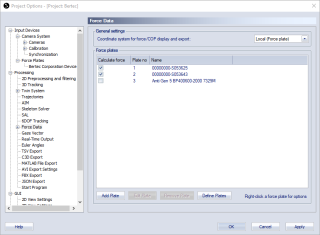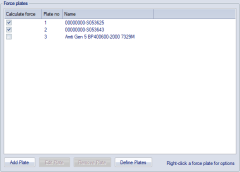Force data
The Force data branch of the options tree contains settings for the force data calculation on the installed force plates. For a correct force calculation the following settings for the force plate must be specified: the dimensions, the calibration factors, the gain and the location in the coordinate system of the motion capture.
For information about how to use the force data see chapter Force data calculation.
General settings
The setting Coordinate system for force/COP display and export defines in what coordinate system the force data is displayed in the Data info window and exported.
The C3D export only includes analog data and force plate parameters, so it is therefore not changed by this setting.
The default value is Local (Force plate), which means the local coordinate system of the force plate with the origin in the middle of the force plate.
You can change the orientation to World (Lab) and then all of the force data will be in the global coordinate system of the measurement.
Force plates
Under the Force plates heading on the Force data page the force plates are managed for which the force data will be calculated. This applies to all types of integrated force plates, namely digitally integrated force plates and instrumented treadmills, and force plates connected via an analog board.
Use the Add plate option to add a new force plate to the list. Right-click on the force plate to open a menu where you can Change name and Remove plate. The AMTI digital plates are created automatically and cannot be removed. They can however be renamed and then the same name is used for it on the Input Devices page.
To enable force plates in QTM, select the check box next to the force plate name in the Calculate force column.
Select a force plate and click Edit plate to open the settings for that plate, or double-click on it. The available settings depend on the force plate type, see chapter Force plate settings. For more information about force plates see chapter How to use force plates.
To remove a force plate from the list, select it and click the Remove Plate button.
The Define Plates button is used to automatically define force plates for specific digital integrations, e.g., Arsalis, Gaitway-3D, Bertec, Kistler, or any other custom QDevice integrations.
The force plates that are activated will be shown in the 3D view window even if there is no analog data.