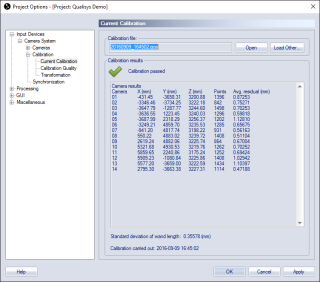Current calibration
The Current calibration page displays the calibration that is used by QTM. Open the current calibration with the Open button. With the Load other option you can open a dialog and load another calibration file. A calibration file can only be loaded when it includes all cameras that are currently included in the project.
The Load other option can be used to merge calibration files, see chapter Merge calibration files.
If you want to reprocess files with a new calibration, it is often best to change it in the Reprocessing or Batch processing settings, see chapter Reprocessing a file and Batch processing.
The Calibration results are the same as shown after the calibration, see chapter Calibration results.