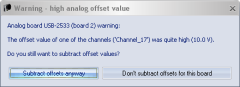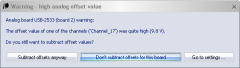Analog offset warning
QTM will warn you if the offset that is being removed from a channel is higher than 5 V. This is because it usually indicates that there is more offset than you would usually like to remove. For example if you stand on a force plate when the measurement starts, then if you remove the offset the force data will be wrong.
The offset compensation is activated for each analog board on its respective page, see chapter Compensate for analog offset and drift. The warning is always displayed at the end of a measurement if the offset is too high.
You have the following two options in the warning after you have captured a file.
If you have selected the Remove offset in real-time option, the warning will appear directly when you start the capture. The capture will however continue and if you like you can wait to choose what you want to do until the capture is finished. If you choose what to do before the file has finished, the warning will not appear again.
-
Subtract offset anyway
Subtract the analog offsets on the board in the file and keep the offset compensation options activated on the Analog board page. -
Don't subtract offsets for this board
Do not subtract the offsets on the board in the file and turn off the offset compensation options on the Analog board page.If you do not want to turn off the offset compensation options, select Subtract offsets anyway and then right click in the Data info window to turn off the offset compensation on the channels with too high analog offset, see chapter Analog data information.
If the In RT too option is activated on the Analog board page, then there is also a warning when you start RT/preview with New on the File menu. If you do not use the RT output it is recommended to inactivate the Remove offset in real-time option, because for example if you zero a force plate after you started RT/preview then you will get the wrong force data during RT. However the data in a captured file will still be ok, because the offset is calculated again from the first samples in the file.
You have the following options when the warning is displayed in RT/preview when you start a new measurement with New on the File menu.
The offset check is performed every time the RT has to be restarted, for example if you change a setting in Project options.
-
Subtract offset anyway
Subtract the analog offsets on the board in RT and keep the offset compensation options activated on the Analog board page. -
Don't subtract offsets for this board
Do not subtract the offsets on the board in RT and turn off the offset compensation options on the Analog board page.If you do not want to turn off the offset compensation for all of the channels, select Go to setting... and then select on which channels to use the offset compensation, see chapter Channels.
-
Go to settings...
Open the Project options dialog and go to the Analog boards page. You have to select the correct analog board manually to change the offset settings, see chapter Compensate for analog offset and drift.