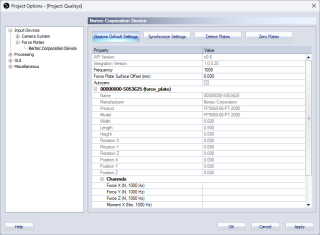Bertec corporation device
The Bertec device settings are managed via the Bertec Corporation Device settings page. Once the Bertec force plates are set up correctly, the force calculation can be defined under the force plate settings, see chapter Force plate settings.
For information about how to connect and set up Bertec force plates for use with QTM, see chapter Connecting Digital Bertec force plates.
The Bertec page contains the following buttons to communicate with the force plates and a list with settings for the located force plates.
-
Restore Default Settings
Restore settings to their default values. -
Synchronize Settings
Synchronize changed settings to the Bertec device. Synchronize Settings should be used when changing the Frequency setting. -
Detect Plates
Detect the force plates that are currently connected to the computer. -
Zero Plates
Zero the connected Bertec devices.
The settings list contains a top section with common settings and a section with individual settings for each Bertec device.
-
Common settings
The common settings are always visible.-
API version
The API version used when creating the integration. Hover over the version number to compare with the API version used by QTM. -
Integration version
The version number for the integration. -
Frequency
Enter the frequency for the force plates. Make sure that it matches the frequency for Sync out on the Synchronization page. -
Force Plate Surface Offset (mm)
Enter the thickness of the cover on the force plates, for example when using a carpet. -
Autozero
Check to automatically re-zero the force plates at the start of preview or when opening the capture dialog. Autozero applies only when the measured vertical force is below 20-40 N.
-
-
Individual settings and information for each Bertec device
The individual settings are only displayed after locating the Bertec device. Note that all of these settings are imported from the Bertec amplifier and cannot be changed in QTM.-
Name, Manufacturer, Product, Model
Information about the Bertec device. -
Width, Length, Height
Device dimensions. -
Rotation X, Rotation Y, Rotation Z, Position X, Position Y, Position Z
Default Rotation and Position of the force plate. Note that the location must be set for each force plate on the Force data page. -
Channels
The channels captured from the Bertec device with their respective unit and frequency.-
Force X, Force Y, Force Z(N, frequency)
-
Moment X, Moment Y, Moment Z(Nm, frequency)
-
-