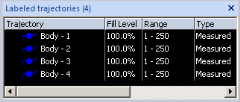Tracking 6DOF bodies
Rigid bodies can be tracked in real time and in a capture. To track rigid bodies, 3D tracking and Calculate 6DOF must be enabled on the Processing page in the Project options dialog. You can also use reprocessing to edit the 6DOF data, see chapter Calculating 6DOF data.
The rigid body tracking behavior is defined by the settings in the 6DOF Tracking page in the Project options. Rigid bodies can be enabled or disabled for tracking. The main parameters for controlling the tracking are Bone tolerance and Max. residual. These parameters specify the tolerance for deviations of measured trajectories from the rigid body definition. Optionally, 6DOF data can be smoothed by choosing one of the available Filter presets, see chapter Smoothing 6DOF data. The filtering is applied both in real time and in a capture.
QTM will identify the trajectories of the 6DOF bodies and place them in the Labeled trajectories window. For each 6DOF body the trajectories are named according to the definition of the 6DOF body, see image below. The color of the trajectories will be slightly brighter than the 6DOF body color.
If the bodies cannot be tracked in a file, you will get a warning with how many bodies that have failed. There is also a warning if a label is repeated in the Labeled trajectories list, in which case only the first label is used by the 6DOF calculation.