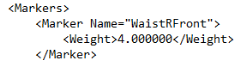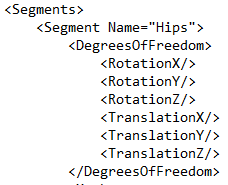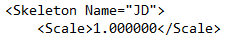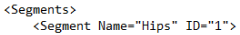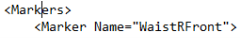Skeleton XML editing
The skeleton definition or template can be edited in a text editor. The most important elements that can be edited are listed below. For the complete XML specification, see the information about Skeleton XML parameters in the RT protocol documentation.
-
Marker weight
Edit the value of the <weight> tag to change the relative weighting of a marker for solving the segment pose. -
Degrees of freedom
Add or remove degrees of freedom for a segment by adding or removing the corresponding tags under the <DegreesOfFreedom> tag. -
It is also possible to apply constraints to the degrees of freedom by adding or modifying upper and lower bounds.
The following elements can also be edited in a skeleton definition:
-
Scale factor
Change the skeleton scale factor by modifying the <scale> tag. For more information about the scale factor, see chapter Scale factor. -
Segment labels
Edit the segment label to use alternative segment names. -
Modified segment names cannot be used in combination with a Skeleton template.
-
Marker labels
Edit the marker labels, for example to apply the skeleton definition to existing labeled files with different marker names. -
For calibrating a skeleton with alternative marker labels, you will need to use a label mapping, see chapter Skeleton marker label mapping.
-
Removing segments
Remove segments for partial skeleton solving. Note that the root segment and all intermediate segments between the root and the respective end segments should be present.
All elements can be modified when manually editing the skeleton definition, but only marker weights and degrees of freedom of segments can be modified in the skeleton template.