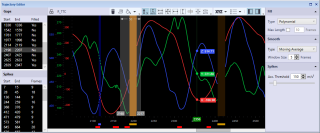Trajectory Editor window
The Trajectory Editor window can be used for display and editing of trajectory data. The editing facilities include several methods for gap filling and smoothing of data.
For information on how to use the Trajectory Editor, see chapter Editing of trajectories.
The Trajectory Editor window can be docked into QTM or it can be used as a floating window, and the Window arrangements can be saved as Window layouts. For detailed information, see chapter Window handling.
For an overview of keyboard shortcuts and mouse gestures, see chapter Trajectory Editor shortcuts.
For detailed information about the content and the controls of the Trajectory Editor window, see the following chapters.