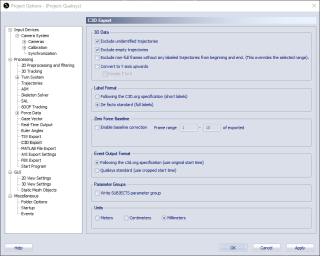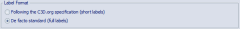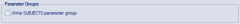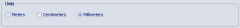C3D export
On the C3D export page there are settings for the C3D export. For information about C3D export, see chapter Export to C3D format.
3D Data
The settings under the 3D Data heading are only applied to 3D data. The settings are:
-
Exclude unidentified trajectories
Exclude unidentified trajectories from the exported file. If unidentified trajectories are included they will not have a name in the C3D file. -
Exclude empty trajectories
Exclude empty trajectories without data (e.g. a new label) from the exported file. -
Exclude non-full frames from beginning and end where any of the labeled trajectories are not found
Exclude completely empty frames of the labeled trajectories, in the beginning and the end of the measurement. This setting overrides the selected measurement range. -
Convert to Y-axis upwards
Convert the 3D data so that the Y-axis points upwards. This option is only applicable if the Z-axis is pointing upwards. This option is not applicable if the file contains force plate data.
Label Format
Under the Label Format heading you can change the format of the C3D file with the following two settings:
-
Following the C3D.org specification (short label)
Use the C3D.org specification, which uses short labels. -
De facto standard (full labels)
Use full labels, i.e. the full names for the trajectories and analog channels will be included in the file.
Event Output Format
Under the Event Output Format heading you can change the format of the C3D file with the following two settings:
-
Following the C3D.org specification (use original start time)
Use the C3D.org specification, which uses original start time. Default value and required if using the C3D file in Visual3D 2020.8.3 or later. -
Qualisys standard (use cropped start time)
Event time specified relative to cropped start time.
Parameter Groups
The SUBJECTS parameter group is used to define multiple subjects or objects in a C3D file. Enable the Write SUBJECTS parameter group option to include this information in the C3D export.
The SUBJECTS group is generated as follows:
-
Trajectory prefixes (text before first underscore) are collected for all non-rigid-body markers. Each unique prefix is associated with a SUBJECT (e.g. skeletons).
-
For each enabled rigid body, the longest common prefix of the its point labels is extracted and associated with a SUBJECT.
This requires that the points in the rigid body definition start with the same text. The prefix of a rigid body does not need to be separated with an underscore, but it may contain one or several underscores.
The option is disabled by default to allow for using underscore in labels. When the option is enabled make sure that all labels start with an actual prefix.
Units
Specify the length unit used for the C3D export. The alternatives are meters (m), centimeters (cm) and millimeters (mm, default). This setting applies to all length data, including 3D trajectories and force plate positions.