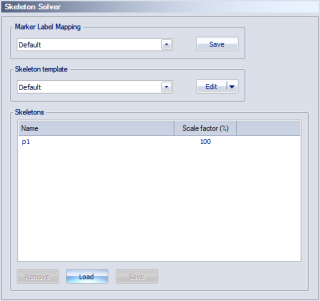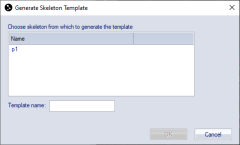Skeleton template
The skeleton solver can use a skeleton template for the skeleton calibration. The template can modify the degrees of freedom and the weights of markers for segments used during the skeleton calibration. When the Skeleton template option is set to default then QTM uses the predefined parameters for each skeleton marker set.
Changing the template will not update existing skeletons.
Follow this process to create and use a skeleton template.
-
Go to the Skeleton solver page in Project options.
-
Make sure that there is a skeleton in the list.
-
In the Skeleton template section, click on the drop-down arrow on the Edit button and select Generate file and edit.
-
Select the skeleton that will be used for the template from the list and enter a name in Template name.
-
A file is created from the skeleton and opened automatically in Notepad.
-
The template is created using the definition for the skeleton. It means that the parameters names and values will depend on the Qualisys skeleton marker set. Extra markers are included in the template and if marker label mapping is used then the alternative label is used in the template.
-
The file only includes the values from the skeleton that can be modified by the template.
-
The template is only used when calibrating one of the predefined skeleton marker sets, so there is no point in using a custom skeleton to create the skeleton template.
-
-
Modify the DegreesOfFreedom and Weight in the file, for more information about editing the template, see chapter Skeleton XML editing. The names and the structure of the file must not be modified, since then it will not match the skeleton marker set that is calibrated. For details about the parameters in the file please contact Qualisys AB.
-
Save the file and make sure the new template is selected in the Skeleton template option.
-
Calibrate the skeleton to apply the new parameters, see chapter Skeleton calibration.
The skeleton calibration uses the template for all skeleton types. For example, a skeleton template created from a Sports marker set will change the corresponding parameters in an Animation marker set as well.