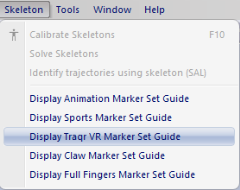Traqr VR Marker Set
The Traqr VR Marker Set is dedicated to VR and gaming applications using the Qualisys Skeleton Solver. When using the Traqr VR marker set, the Qualisys Skeleton Solver utilizes the 6DOF data from six Traqrs placed on the back, head, hands and feet to calibrate and track the skeleton. It is recommended to use the Active Traqr for the best real time performance, even though it is possible to use passive rigid bodies as well. When using backpacks or HMDs it is also possible to embed the Naked Traqr in these objects for tracking the back and the head of players.
For detailed information about the Traqr VR Marker Set, you can open the marker set guide via the Skeleton menu.
The marker set guide contains information about:
-
The naming and placement of the Traqrs.
-
T-pose requirements, see also chapter T-pose.
-
The use of extra Traqrs for improved tracking.
Skeleton tracking with the Traqr VR Marker Set is easy and requires almost no preparation once the Traqrs have been configured and set up in your QTM project. Since the skeleton tracking relies entirely on rigid body tracking, there is no need to train an AIM model for labeling markers. For more information about how to set up the Traqrs for VR skeleton solving, see chapter Setting up the Traqrs for VR skeleton tracking.