Reprocessing files
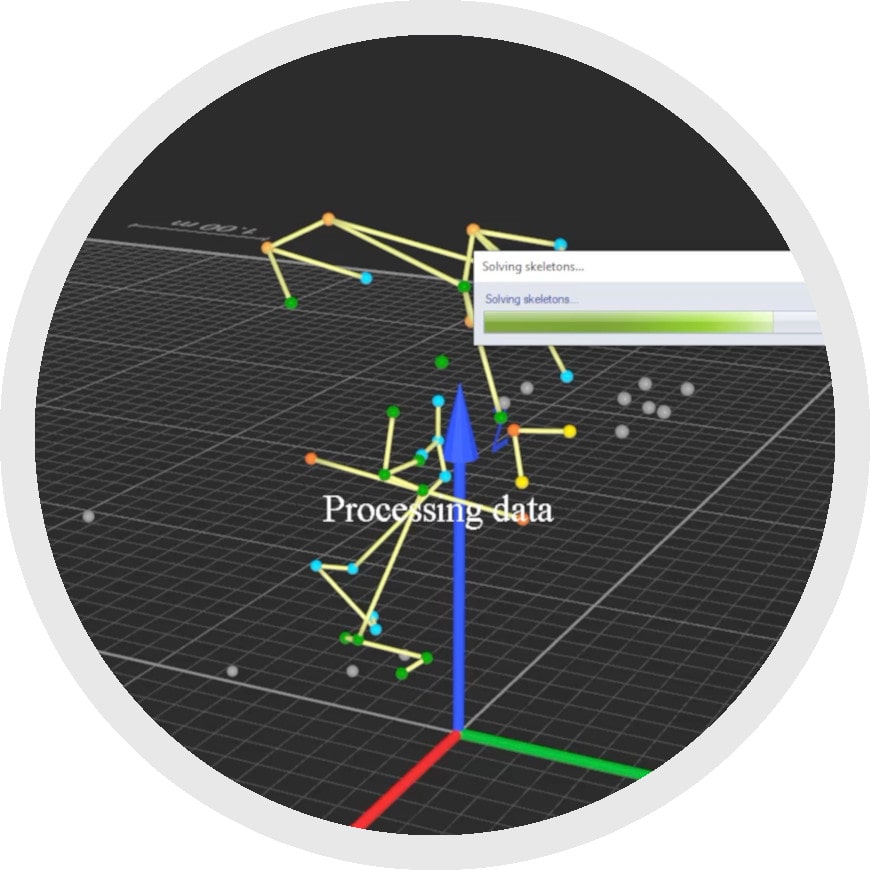 When viewing a recorded file in QTM, you can manually reprocess the data to overwrite any of the capture actions or to add new ones—for example, to retrack the measurement or to apply an AIM model. This can be useful in many different scenarios, such as if you want to use a different calibration, if you’ve edited a rigid body, or if you’ve changed certain settings in Project Options. The following chapters show how to reprocess a single file and how to set up batch processing of multiple files.
When viewing a recorded file in QTM, you can manually reprocess the data to overwrite any of the capture actions or to add new ones—for example, to retrack the measurement or to apply an AIM model. This can be useful in many different scenarios, such as if you want to use a different calibration, if you’ve edited a rigid body, or if you’ve changed certain settings in Project Options. The following chapters show how to reprocess a single file and how to set up batch processing of multiple files.
Prefer to watch the tutorial?
How to reprocess your data