Introduction
This manual is designed to guide new users through each step of setting up and using a Qualisys motion capture system.
Initial setup process

-
The Qualisys user experience shows you how to access the online customer resources you’ll need.
-
Setting up your system teaches how to connect your cameras and get them ready to record.
-
Customizing QTM introduces how to organize and personalize your workspace.
Data collection workflow
-
Running your Qualisys system shows how to calibrate your cameras and capture data.
-
Identifying trajectories explains how trajectories are used in QTM and how to label them.
-
Processing your data describes how to reprocess files and edit trajectories.
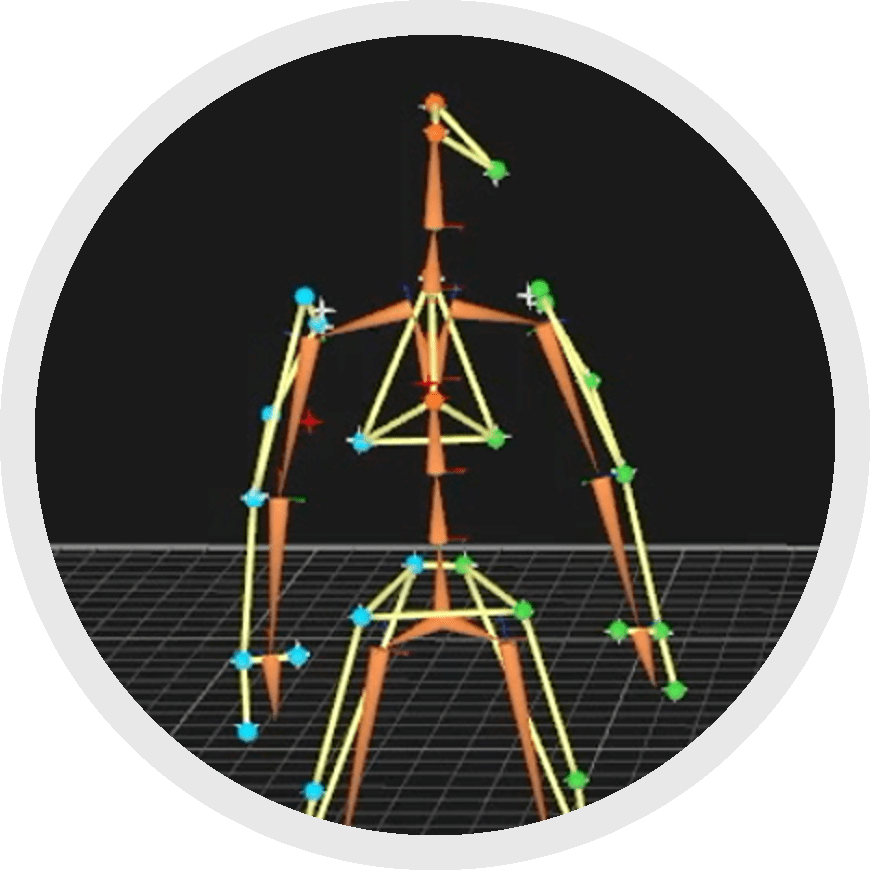
Application-specific topics
-
Getting started with markerless explains how to set up and use a Qualisys system for markerless motion capture.
-
Getting started with external equipment teaches how to use the Qualisys camera sync unit and set up various types of synchronization.
-
Getting started with animation shows how to use the QTM skeleton solver and stream skeleton data.
-
Getting started with biomechanics covers how to set up a subject with marker sets, record biomechanical trials, and process the data.