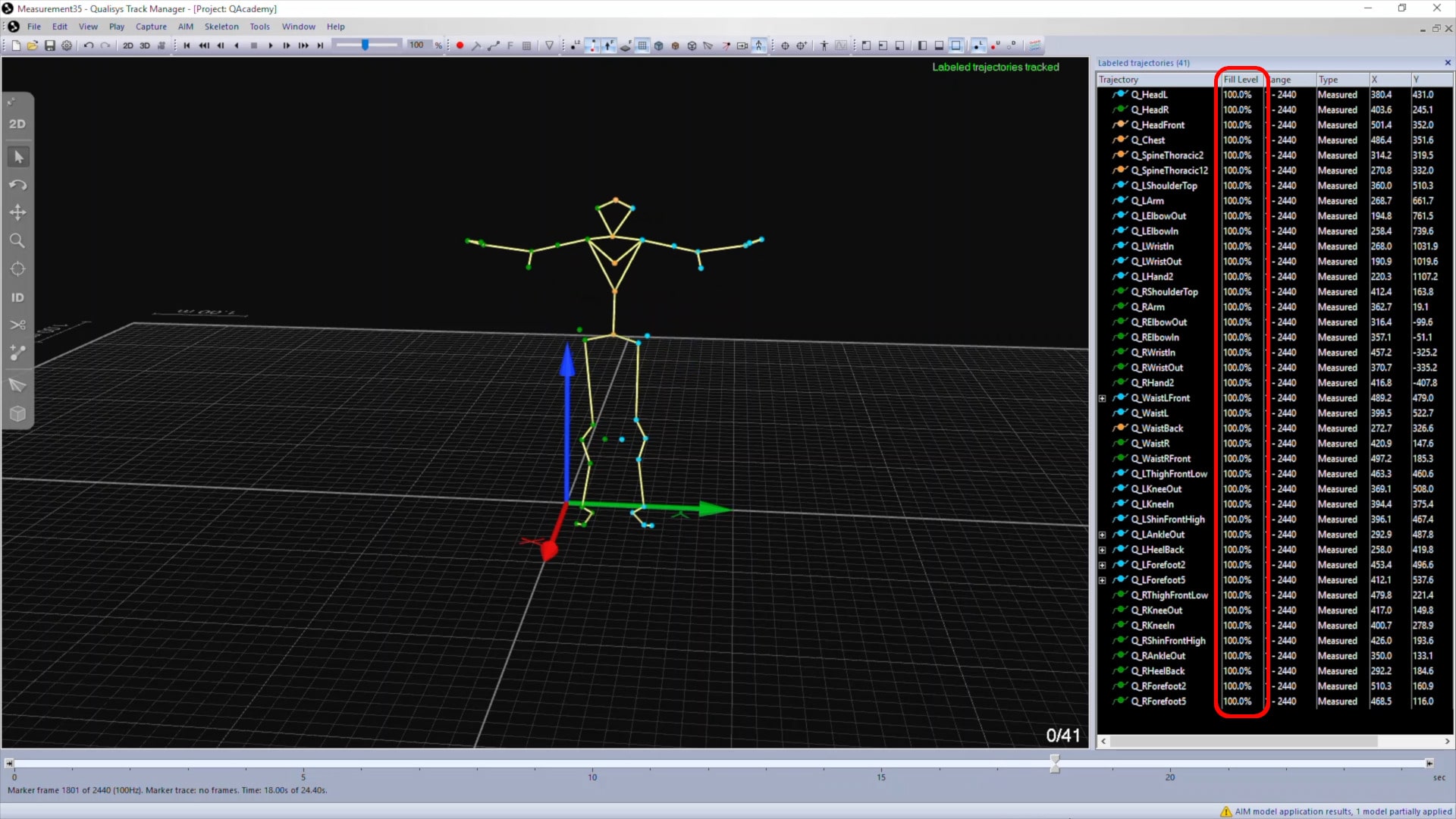Training an AIM model
When you add recordings of different subjects using the same marker set, the AIM model definition expands to include the new measurements. This improves its flexibility in tracking subjects of different dimensions—for example, someone who is taller than the subject in the original AIM trial. Keep in mind that if there are dramatic differences between the subjects or movements recorded, it might be best to create a new AIM model rather than training the original one.
There is no limit to the number of trials that can be added to an AIM model, as long as you are careful to add only data that has been correctly labeled.
The guidelines for recording new AIM trials to add to a model are similar to the guidelines for the original trial, with a few distinctions:
-
When capturing new AIM trials, you can record subjects of different sizes as long as the marker set is placed using the same method.
-
All of the markers from the original marker set must be present, but it will not impact the AIM model if there are additional markers as well. Having extra markers could be useful, for instance, if you want to use the same recording to train multiple AIM models.
-
Because the marker connections were already defined through the original file, new recordings do not require a full range of motions.
You can speed up the labeling process by applying the existing AIM model to your recording or by using a label list. If you label the trajectories manually instead, make sure to use the same names from the original trial.
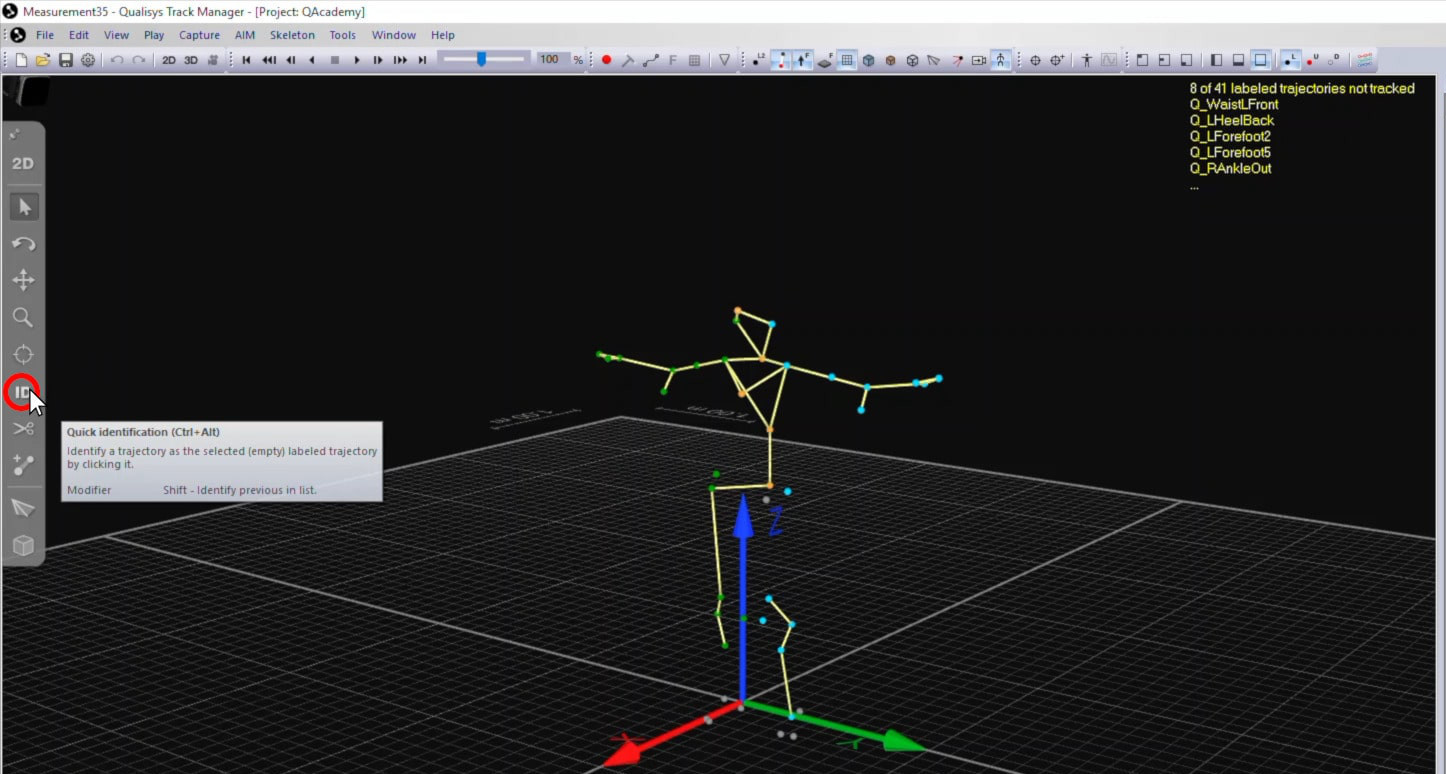
Before using a new trial, check carefully that all of the markers from the marker set are identified correctly for the entire duration. Crop the timeline if necessary to ensure that only accurate data will be added to the AIM model definition.