Using QTM data with Visual3D
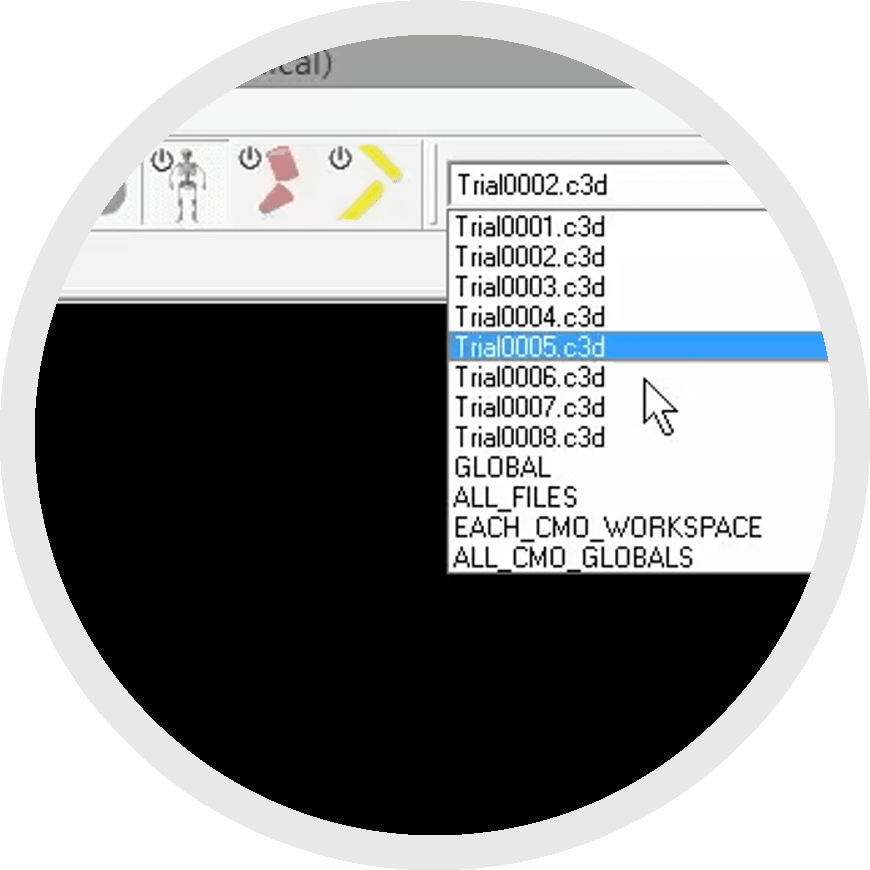 Visual3D is a widely used and trusted software for processing biomechanical data acquired with your motion capture system. The following chapters explain how to export your Qualisys camera data to C3D files, open them in Visual3D, apply a model, and view your subject’s skeleton performing the motion capture trials.
Visual3D is a widely used and trusted software for processing biomechanical data acquired with your motion capture system. The following chapters explain how to export your Qualisys camera data to C3D files, open them in Visual3D, apply a model, and view your subject’s skeleton performing the motion capture trials.
Note that exporting and processing data in Visual3D is an automated step in some QTM analysis modules. Please refer to the user manual for your module for additional details.
Biomechanical data from QTM can be easily processed and analyzed through the Calqulus engine instead, as explained in the tutorial How to use the Calqulus module. For information on adding the Calqulus module to your account, please contact Qualisys Sales.
Prefer to watch the tutorial?
How to visualize data in Visual3D