Streaming skeleton data from QTM
Skeleton data can be streamed from QTM to external software whether the programs are on the same computer or are running on separate computers connected to the same network.
To stream data, QTM needs to be open and either running live (keyboard shortcut Ctrl+N) or playing a previously acquired file with real-time output. The data must include at least one solved skeleton.
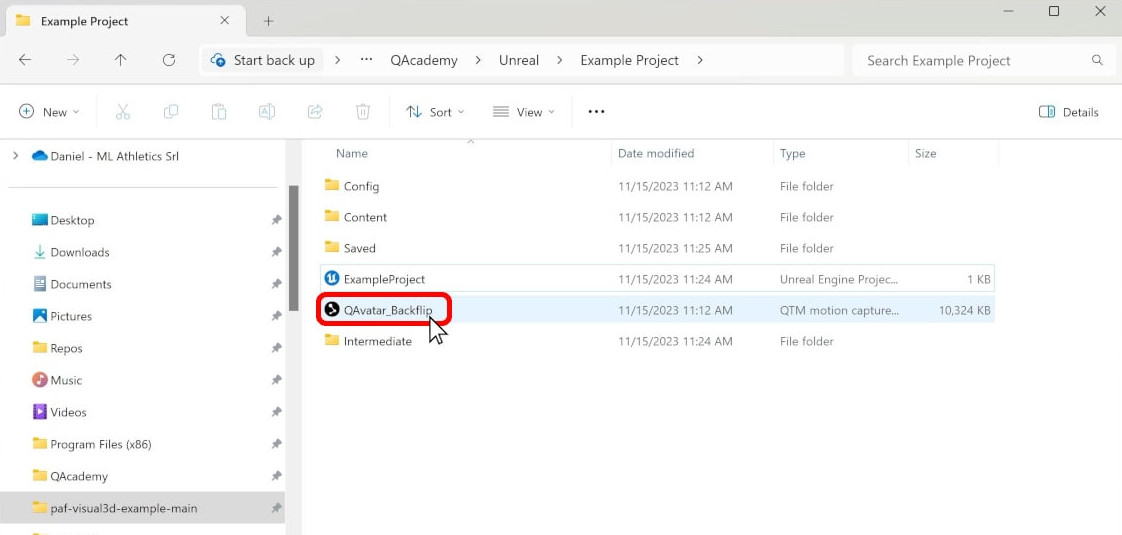
To play a recorded file with real-time output, click “Play” in the top menu bar, and select “Play with Real-Time Output,” or use the keyboard shortcut Ctrl+Shift+Space.

Leave the file playing in QTM while you launch the external software.