Assembling the calibration kit
Qualisys offers a range of calibration kits, which consist of an L-shaped reference object and a wand with markers affixed to them. The precise measurements of the L-frame and wand are necessary for an accurate calibration, so please handle both objects with care, and keep them in their case when not in use.
The L-frame will be placed in the recording volume during calibration to define the coordinate system.

If your kit comes with a foldable L-frame, open it to 90° so that it clicks into place.

To close the L-frame, pull the red button away from the corner while folding the short arm in.
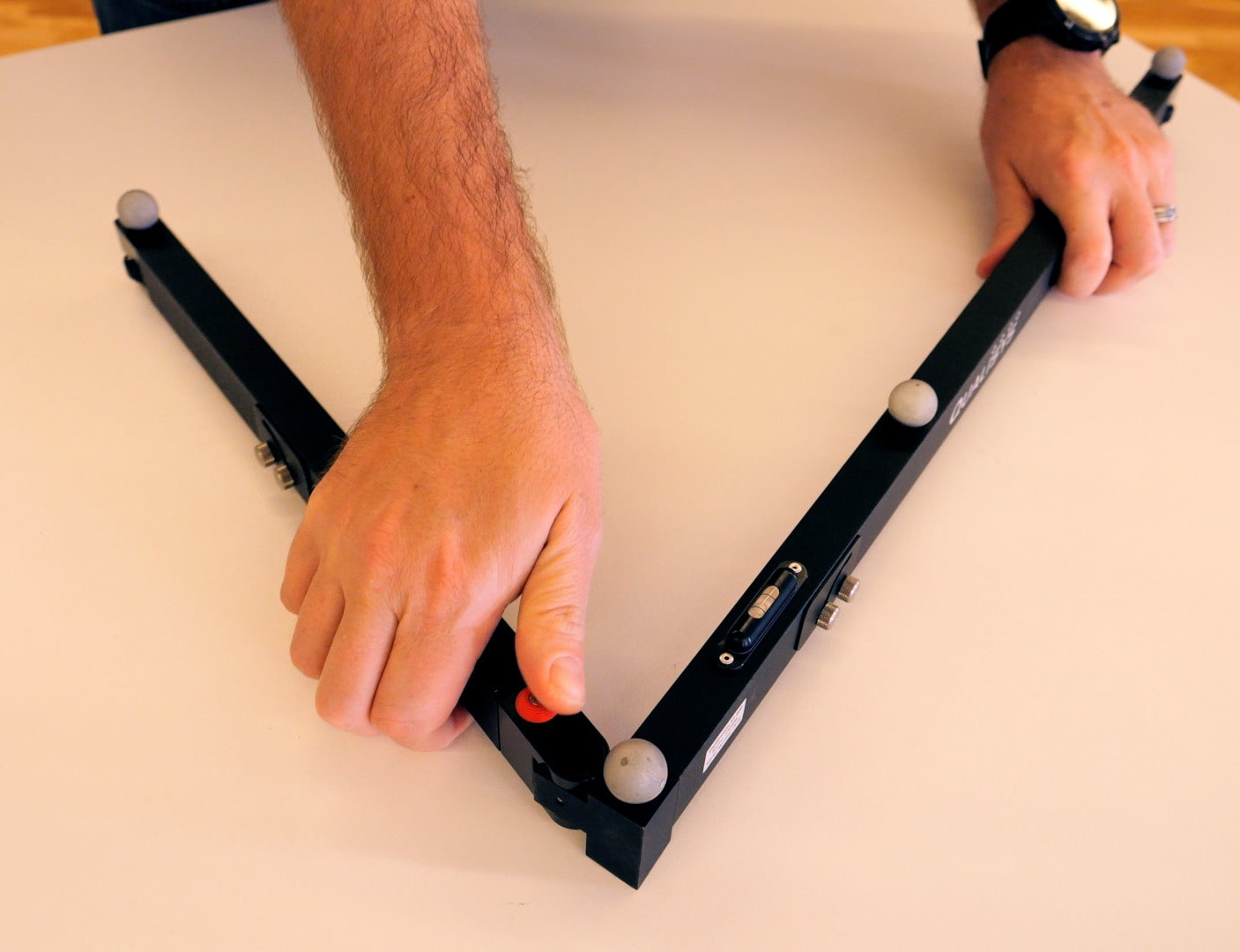
The wand will be moved throughout the volume during calibration so that QTM can locate each camera with respect to the L-frame.

Make sure to attach the handle before using the wand.

Note that is also possible to use custom reference objects. Refer to your QTM user manual for instructions on configuring them and defining them in the software.