Capture rate
The first parameter to set is capture rate, which is the frequency at which the system records markers.
In QTM, click the new session icon or type keyboard shortcut Ctrl+N to view the cameras in live preview mode.

The capture rate is set in the camera settings sidebar.
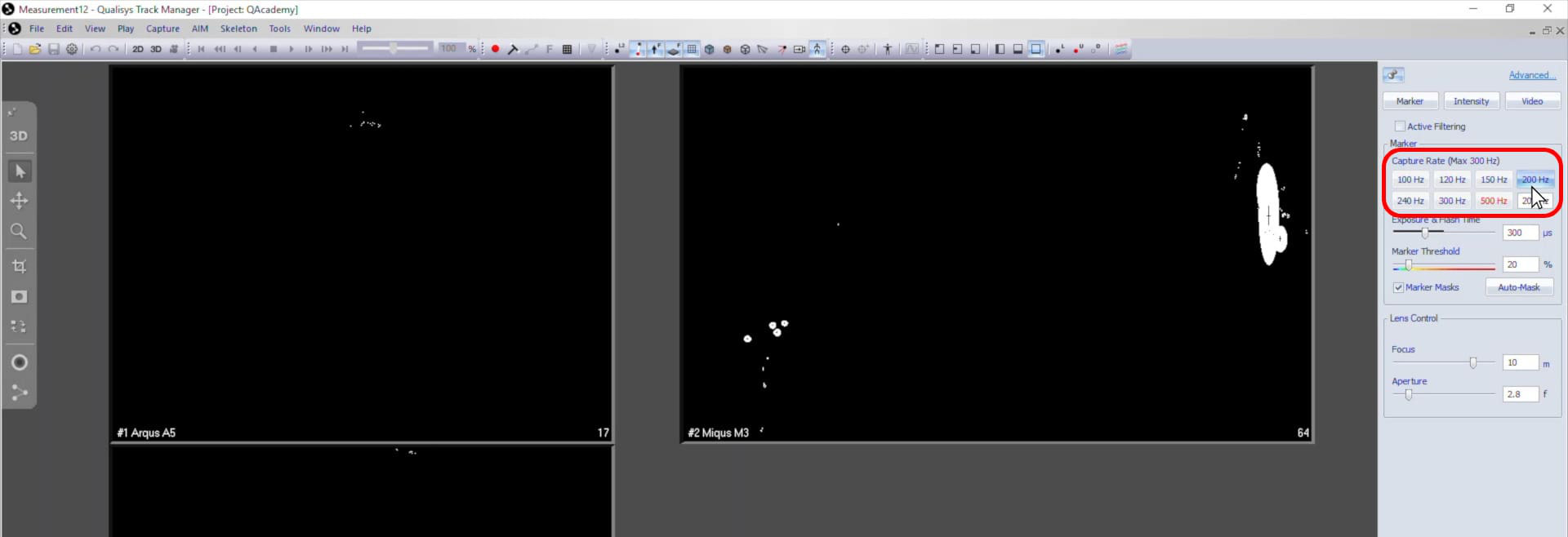
Each Qualisys camera has a maximum full frame capture rate, meaning the highest frequency at which it can record its full viewing area. However, you can set a higher capture rate with a smaller field of view, which could be helpful when recording quick or highly detailed movements.
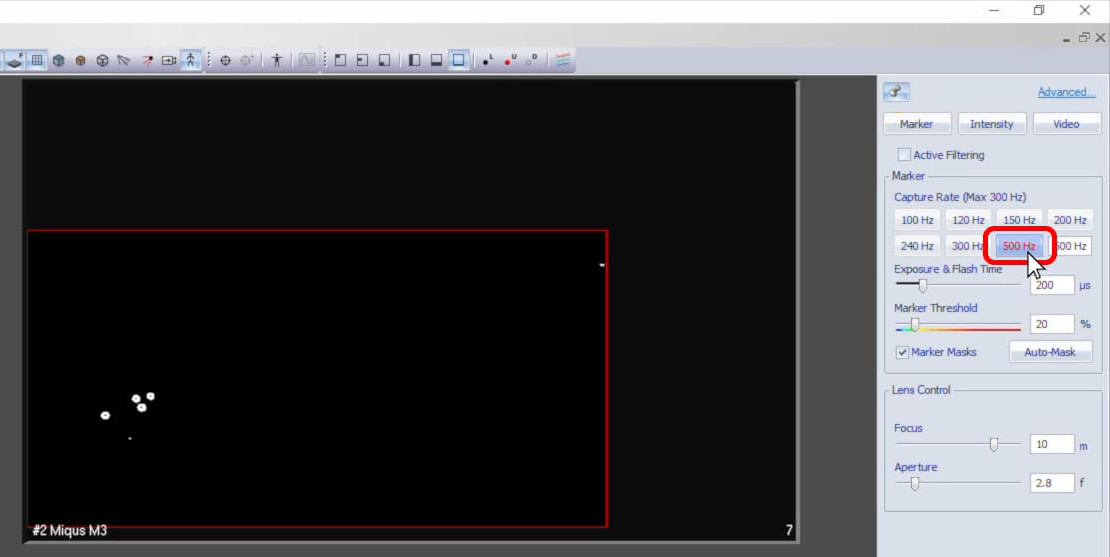
The capture rate is also dependent on each camera’s sensor mode. For example, you can select a lower resolution that records in less detail but allows for a higher full-frame capture rate.
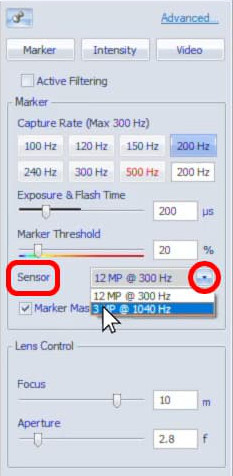
Keep in mind that the capture rate applies to all of the cameras, so if you are using different camera models, the capture rate will be limited by the cameras with the lowest maximum frequency.