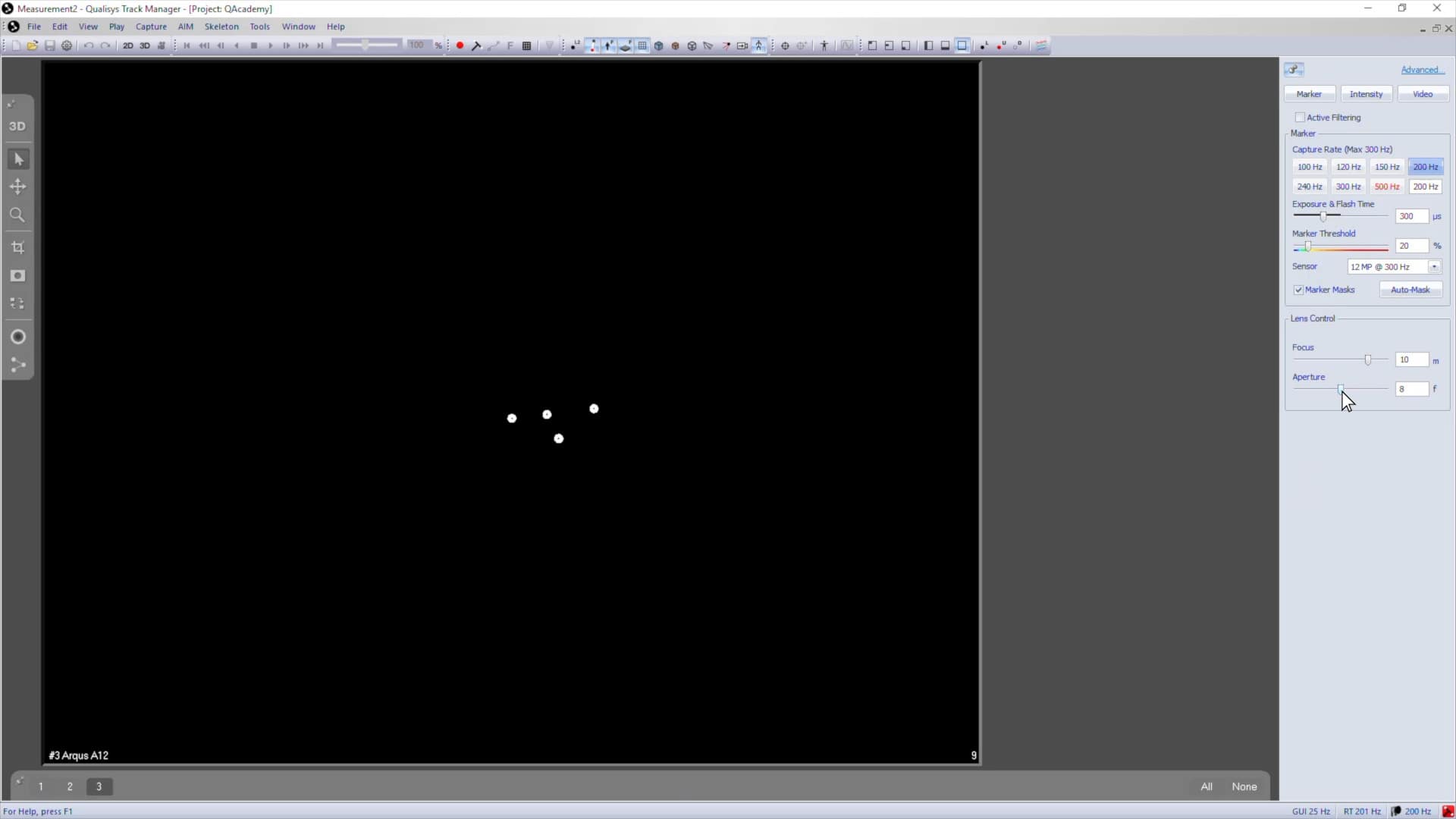Aperture
The next step is to set the aperture for each camera. This controls the amount of light let into the frame, and it affects the depth of field in which the cameras are in focus.
In QTM, while viewing the cameras in 2D (keyboard shortcut 2), double-click on an individual camera feed to enlarge it as you adjust that camera’s aperture.
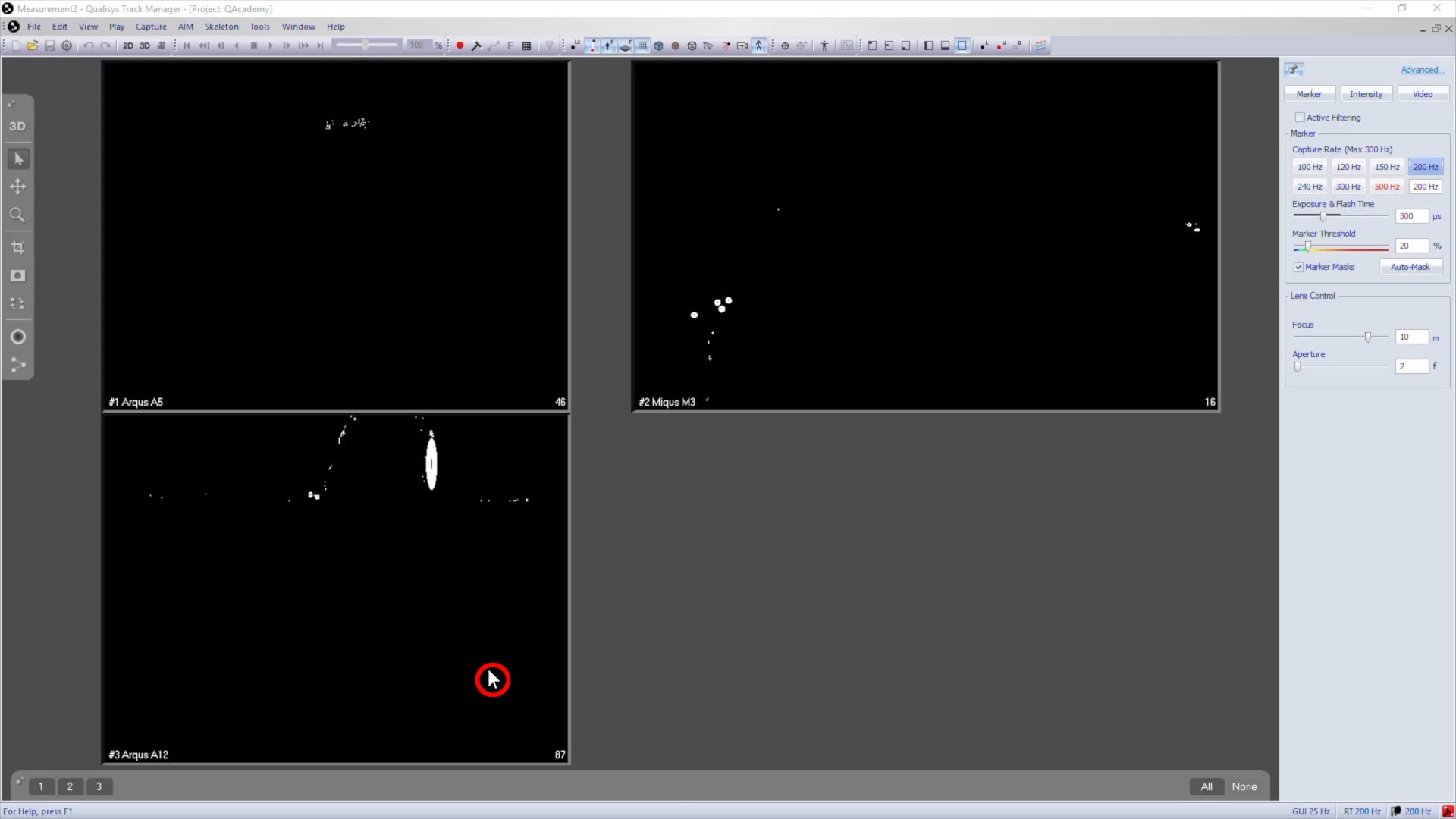
For cameras with motorized lenses, the aperture is changed in the camera settings sidebar.
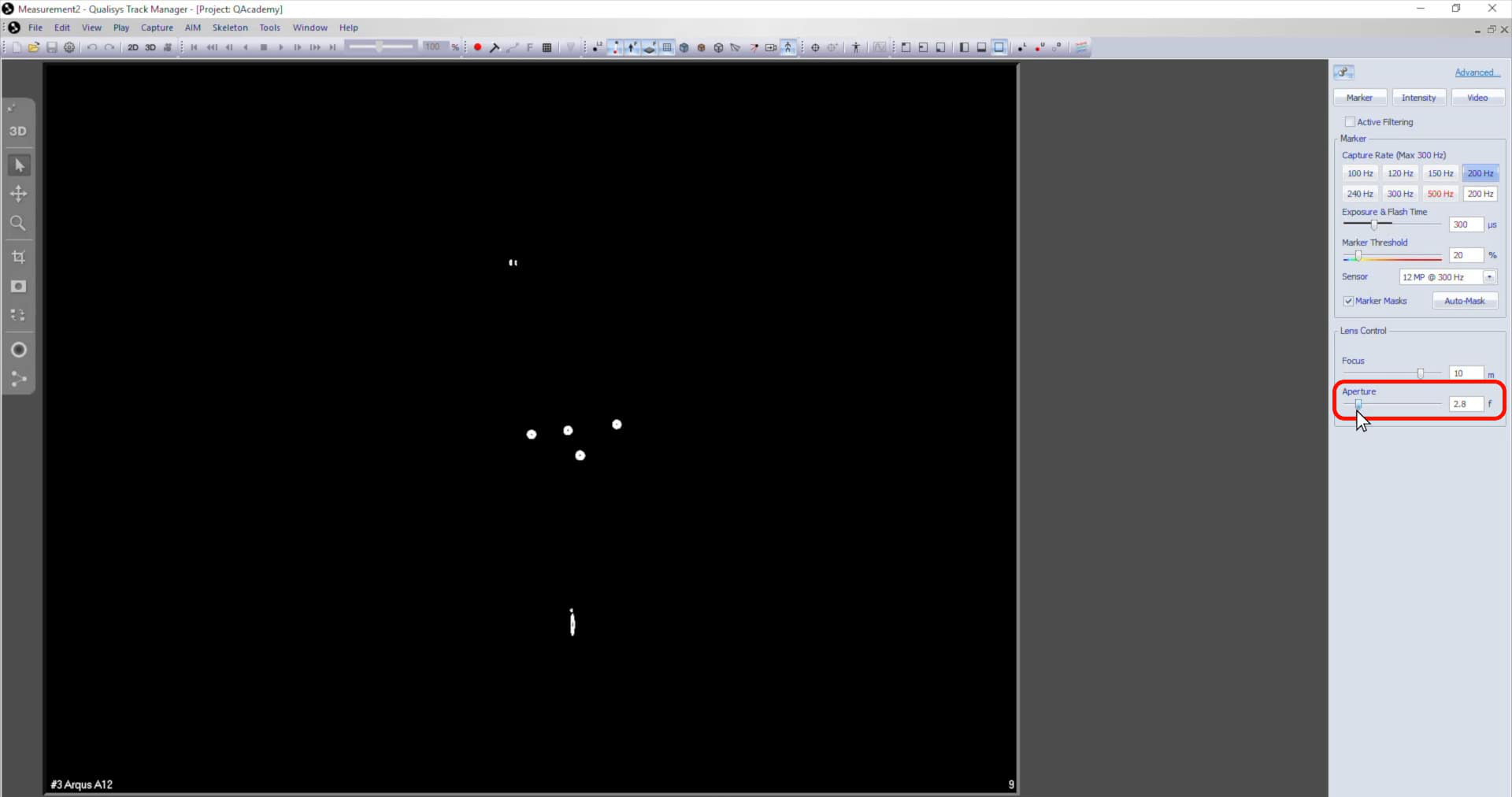
For cameras with manual lenses, open the flash mechanism on the front of the camera and turn the aperture ring.

|

|
In a typical Qualisys system, the aperture values range between f2 and f8, but you should adjust the value to find the best balance for the light conditions in your lab. Lower numbers let in more light, but too much light can result in QTM picking up unwanted reflections or distortions.