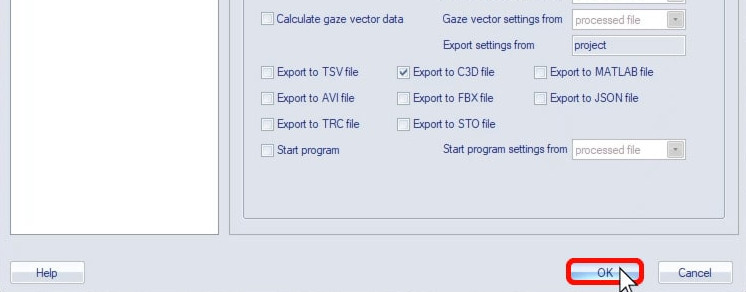Batch processing
Batch processing is similar to reprocessing a single file, but it allows you to apply the same actions to multiple files at once.
-
Click “File” in the top menu bar, and select “Batch process.”
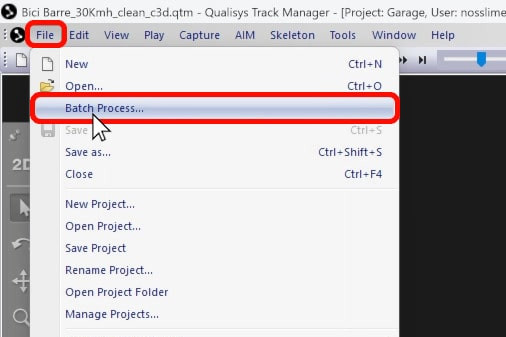
-
Choose the files to be processed while holding down the Ctrl or Shift key on your keyboard, and click “Open.”
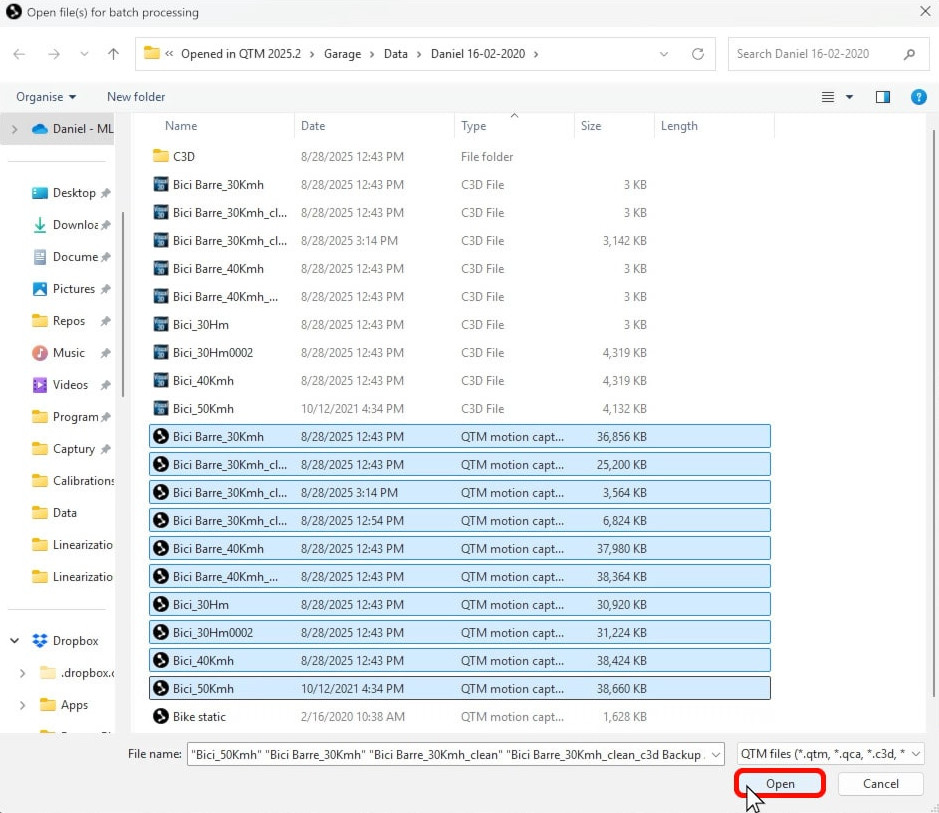
-
Alternatively, you can select the files in the project data pane, right-click, and select “Batch process”.
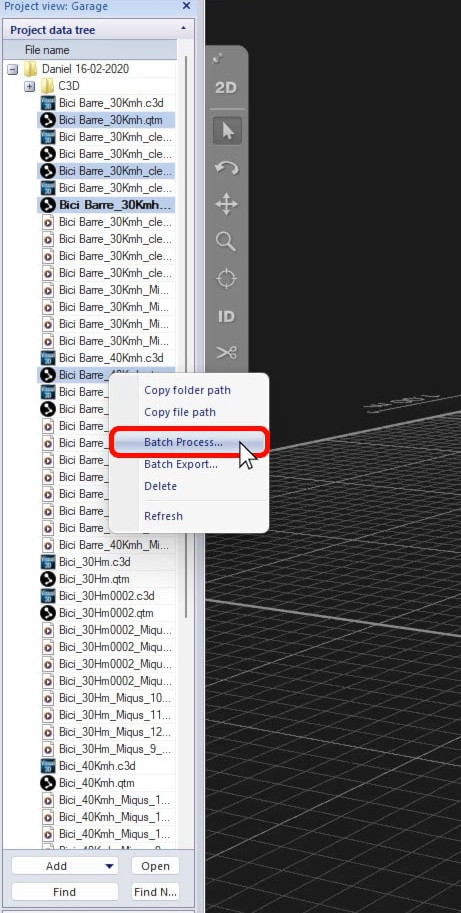
-
Enable the processing actions to be applied. When batch processing, you have the option to “Auto backup files before processing.” This automatically saves the current version of your files before any reprocessing changes are made to them.

-
By default, batch processing uses the settings present in each processed file. However, on some of the actions, you can choose instead to apply the settings from the presently open file or from your current project.
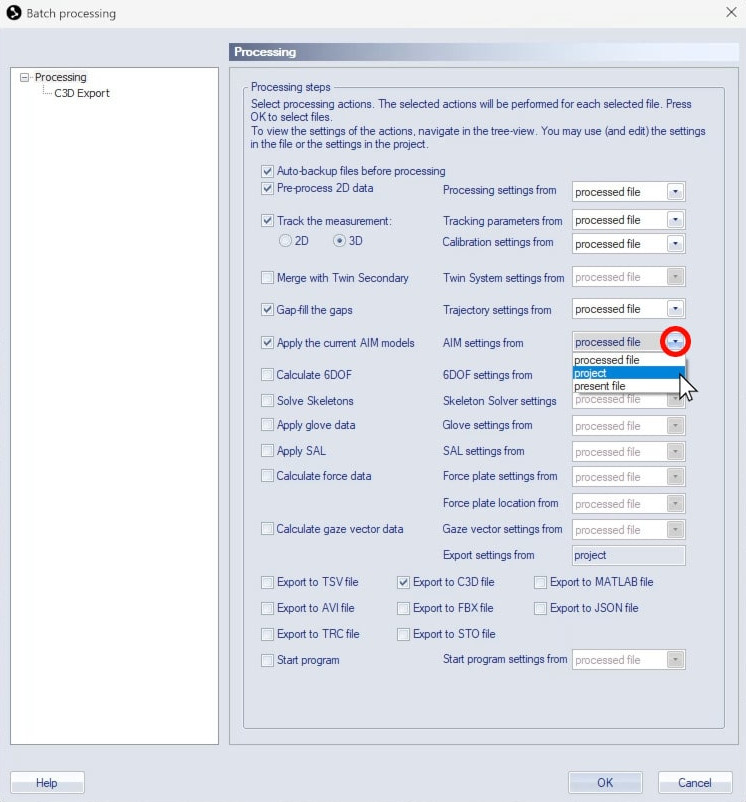
-
Click “OK,” and QTM will reprocess the selected files and automatically save them.