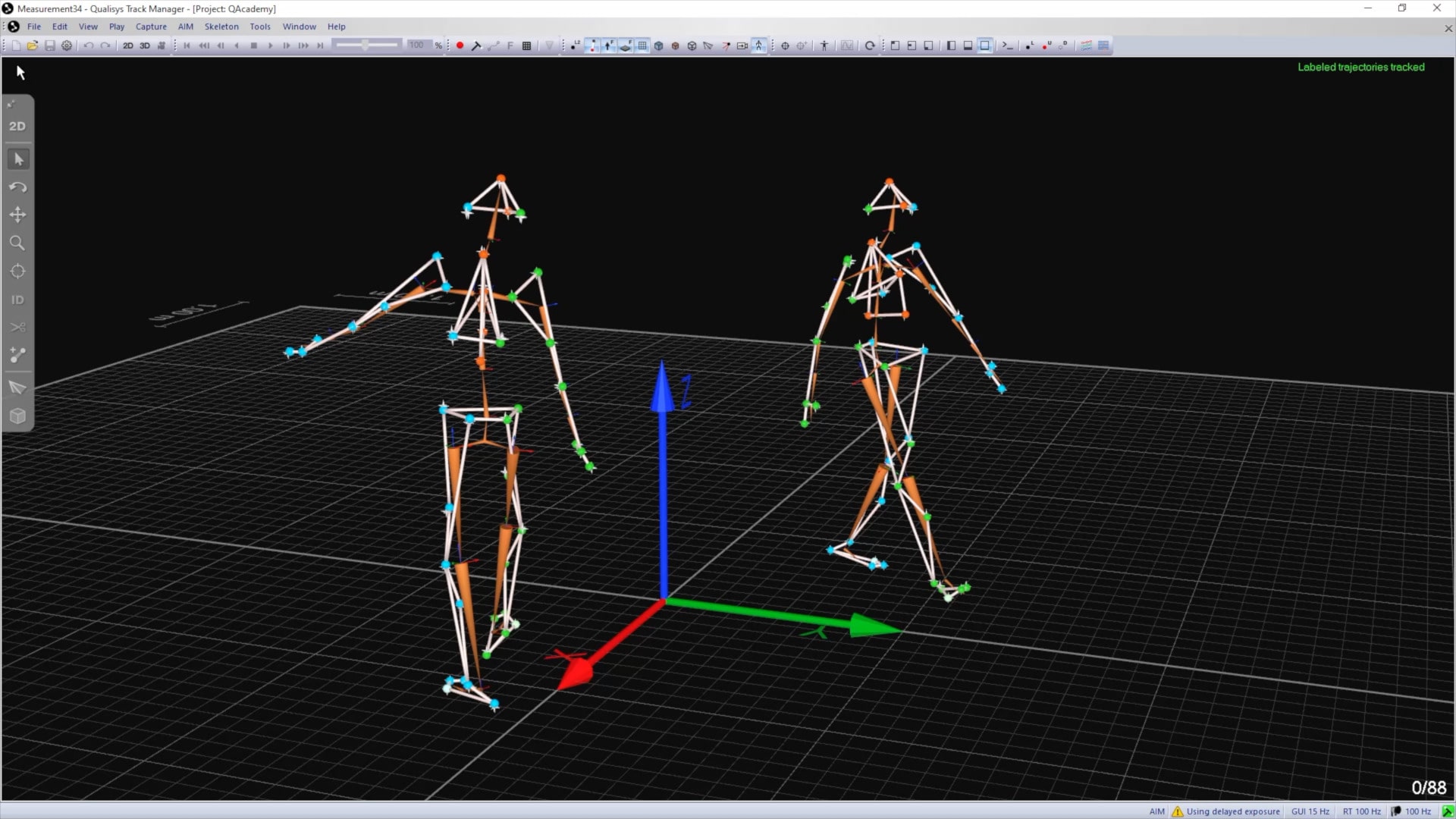Multiple actors
The skeleton solver can be used with multiple actors simultaneously.
To speed up the process of defining their skeletons, you can capture the range-of-motion file with multiple actors in the recording volume at once.

You will then need to label and set each one up in QTM individually:
-
Load the label list for the first actor.
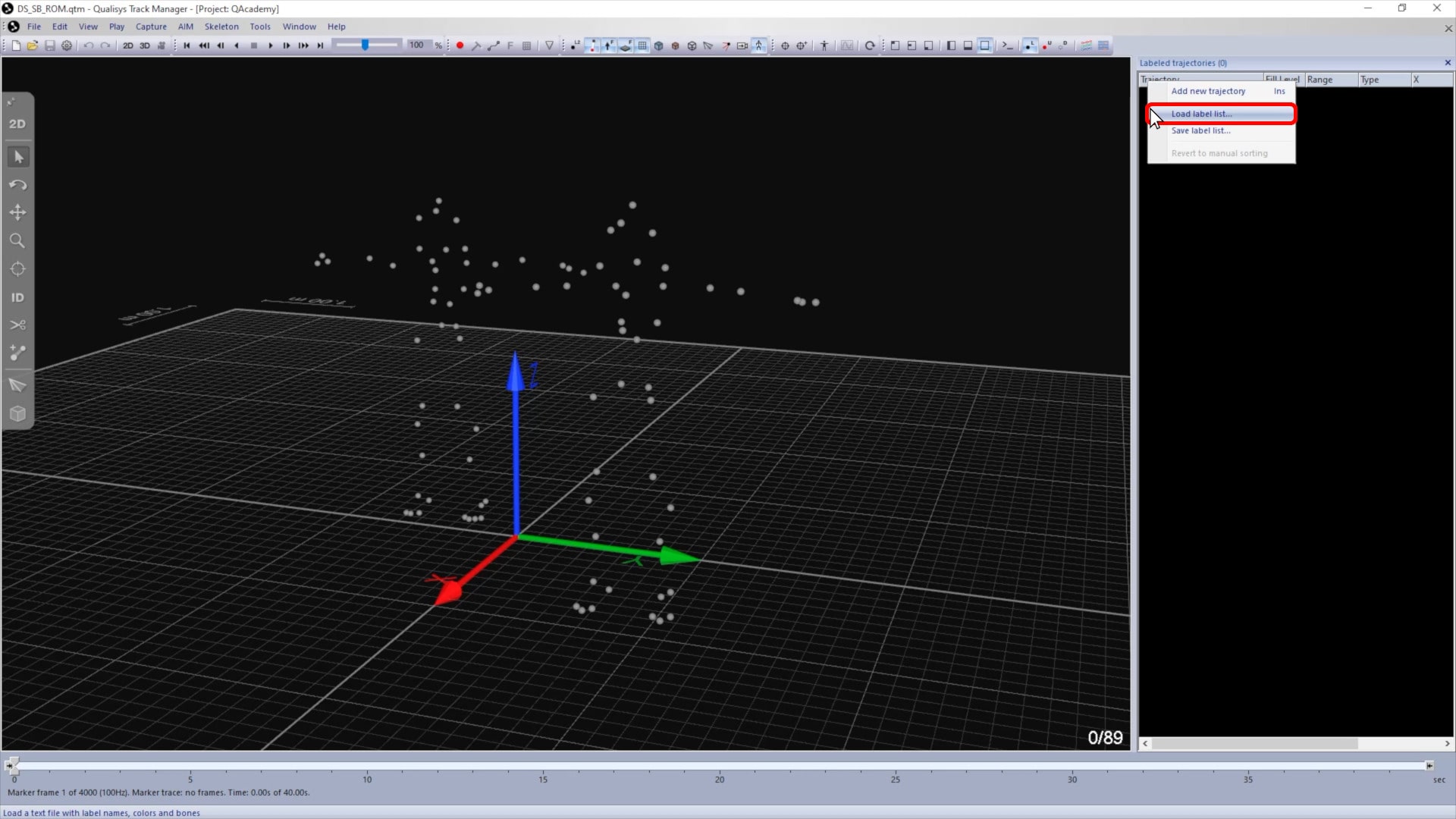
-
Use Quick ID to label all of their markers.
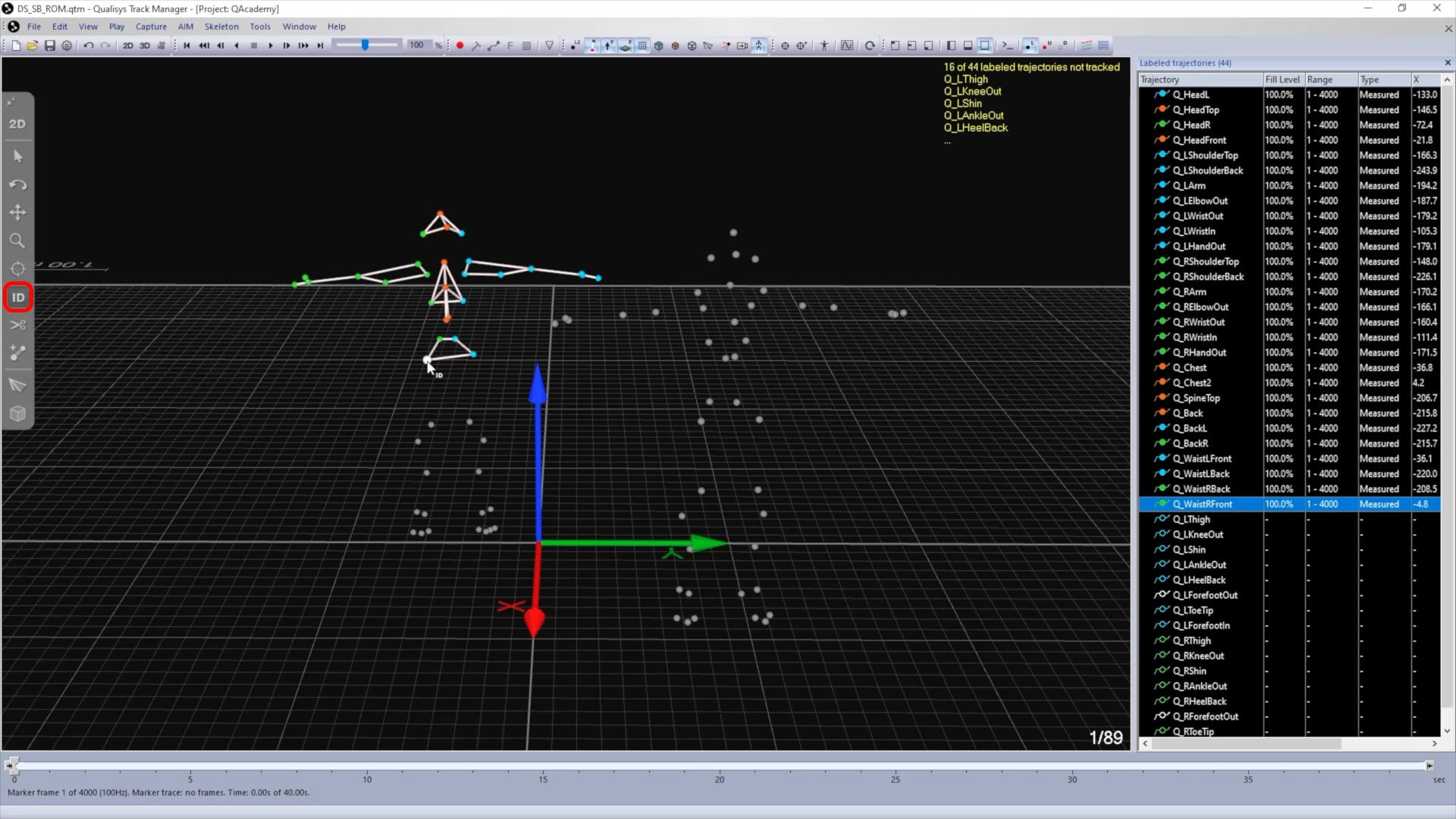
-
Change the prefix of the labels to one that’s unique to this actor.
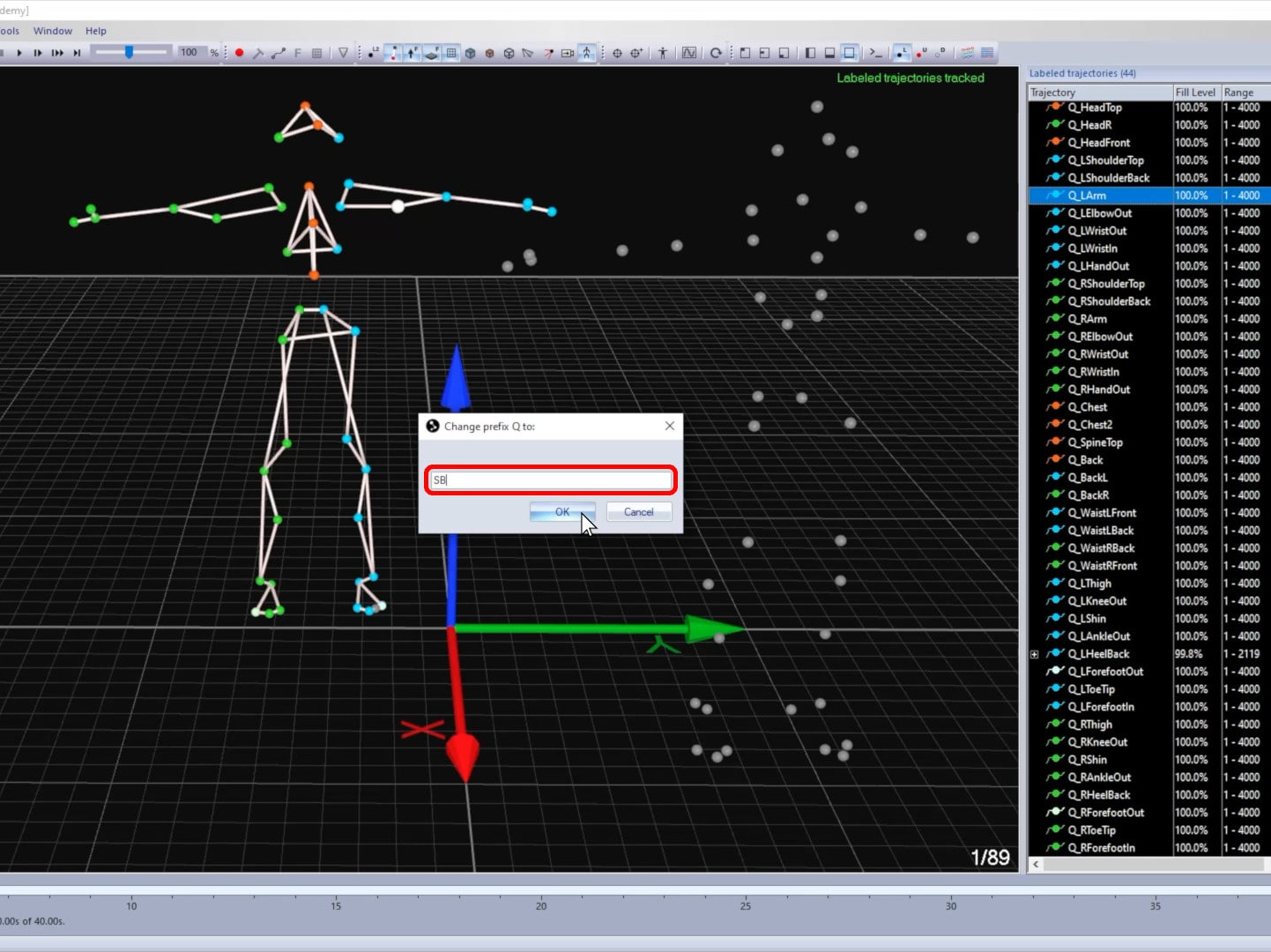
-
Calibrate their skeleton from the T-pose, and make sure there are not major gaps in the data.
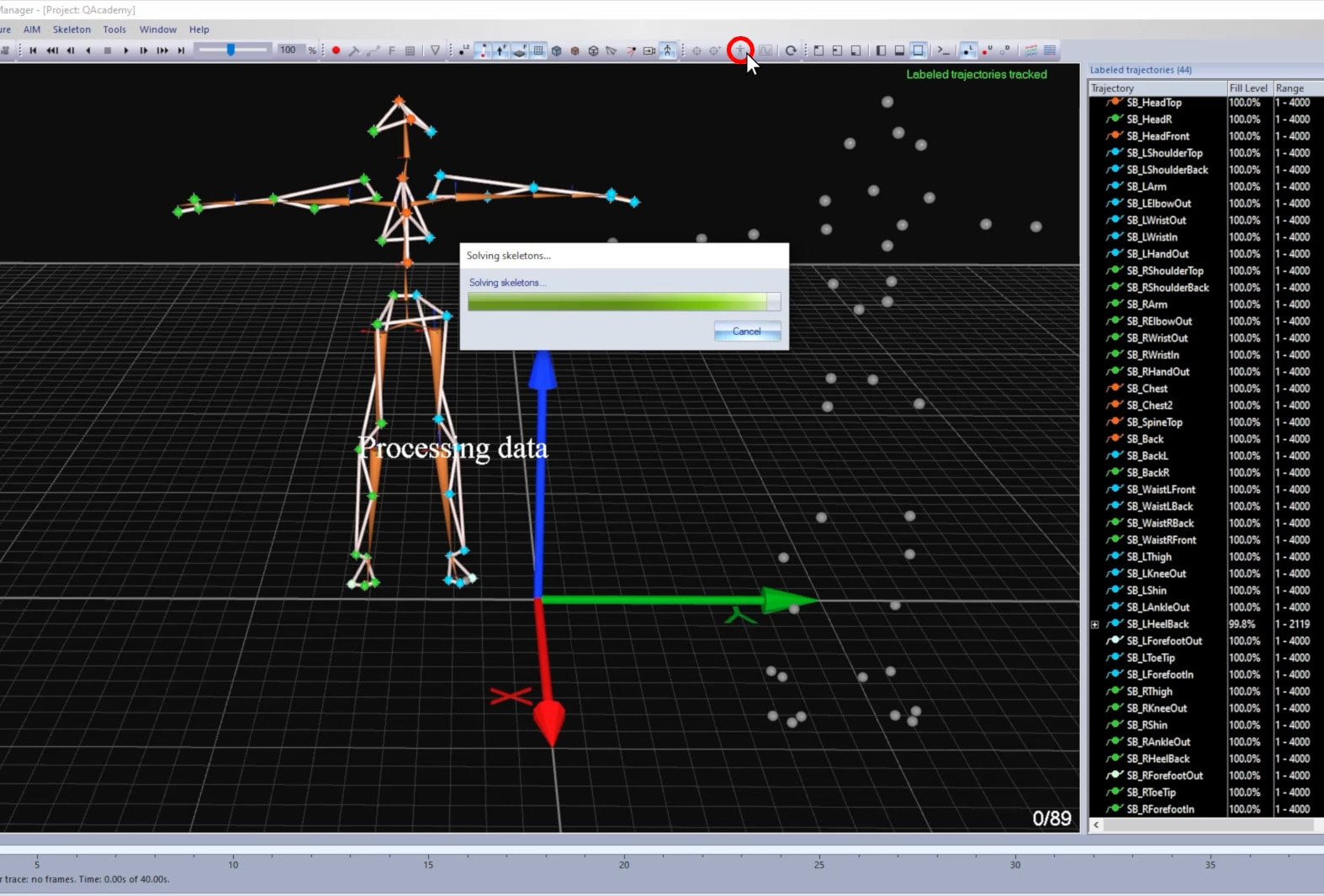
-
Finally, select all of the actor’s trajectories, right-click on them, and click “Generate AIM model from selection.”
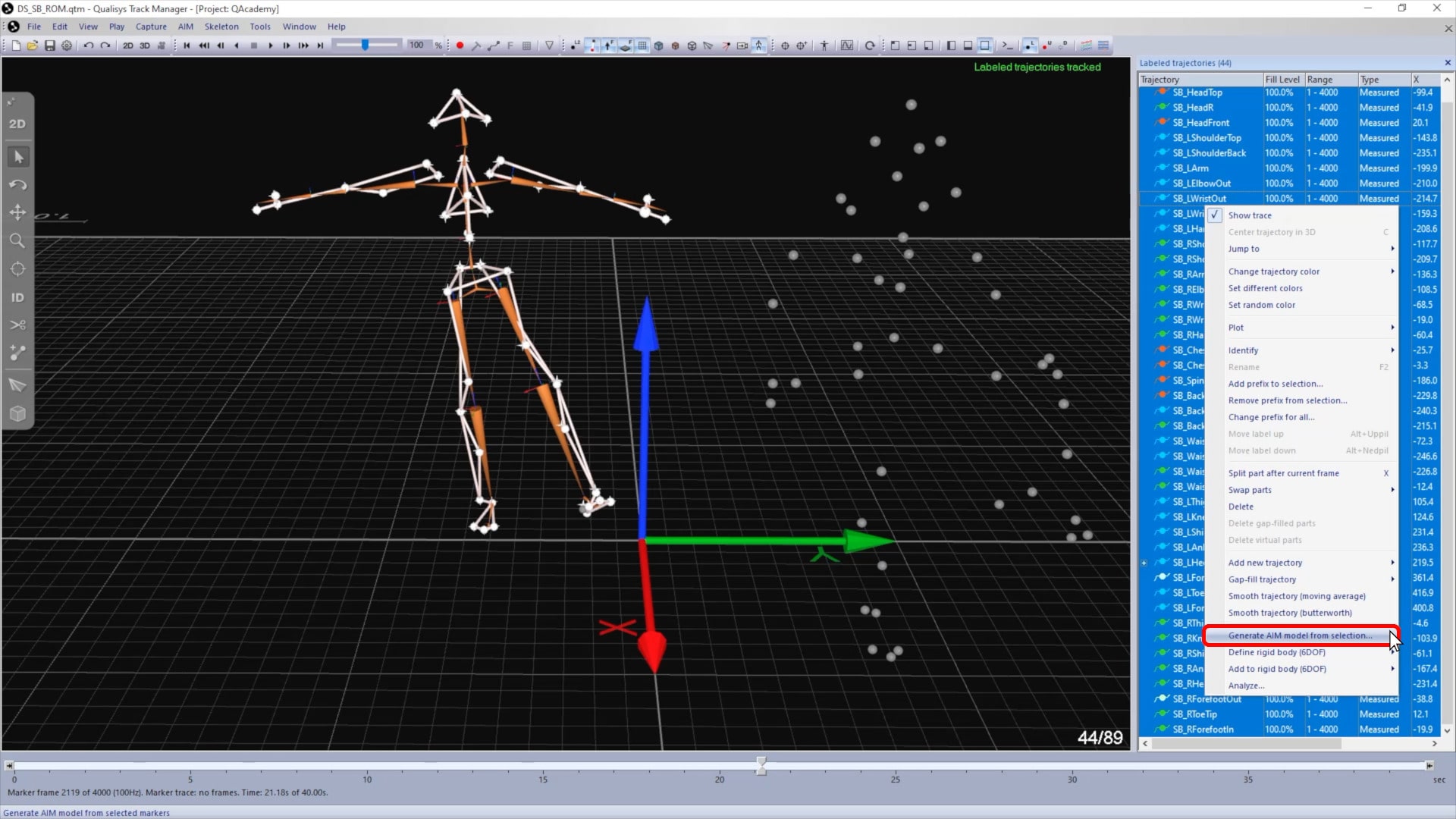
-
Give the new AIM model a file name specific to the date and actor.
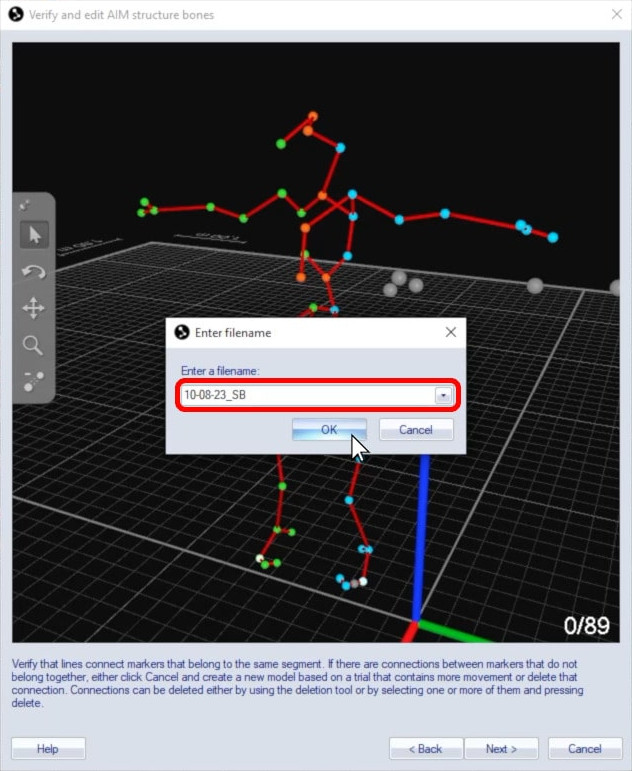
Once the new AIM model has been created, it will automatically identify the markers from the first actor, and you can repeat all of the steps to set up the second one. Note that when you load a label list, all existing trajectories will become unlabeled.
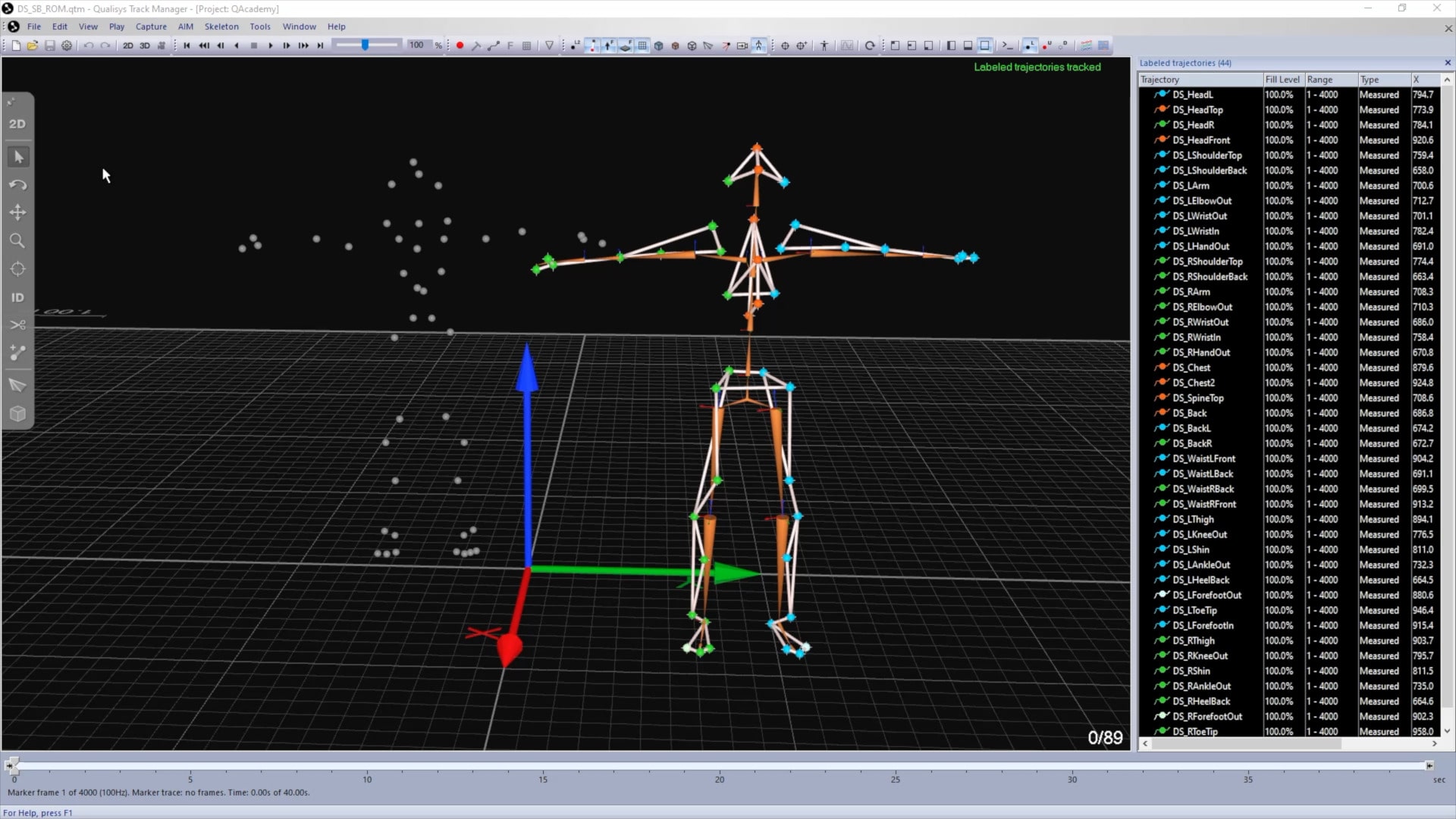
Once all AIM models have been created, open Project Options, navigate to “Processing” à “AIM,” and make sure that the AIM models for all of the actors are included in the “Applied models” list.
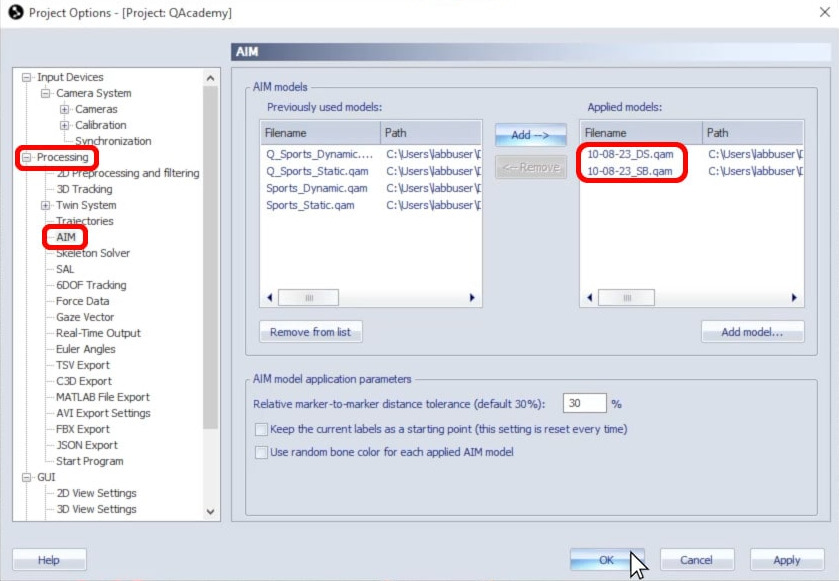
All of the skeletons for the actors with AIM models applied can now be solved simultaneously.