Labeling the markers
The markers from your recorded trial will need to be labeled and given a unique prefix before you generate the AIM model.
By default, the skeleton solver uses the predefined labels from the animation marker set. To use different labels instead, you can make a custom label mapping file.

If you applied the example animation AIM model to your project, QTM will attempt to automatically label the markers from your recording. Using the marker set guide as reference, check that all of the markers are labeled correctly.
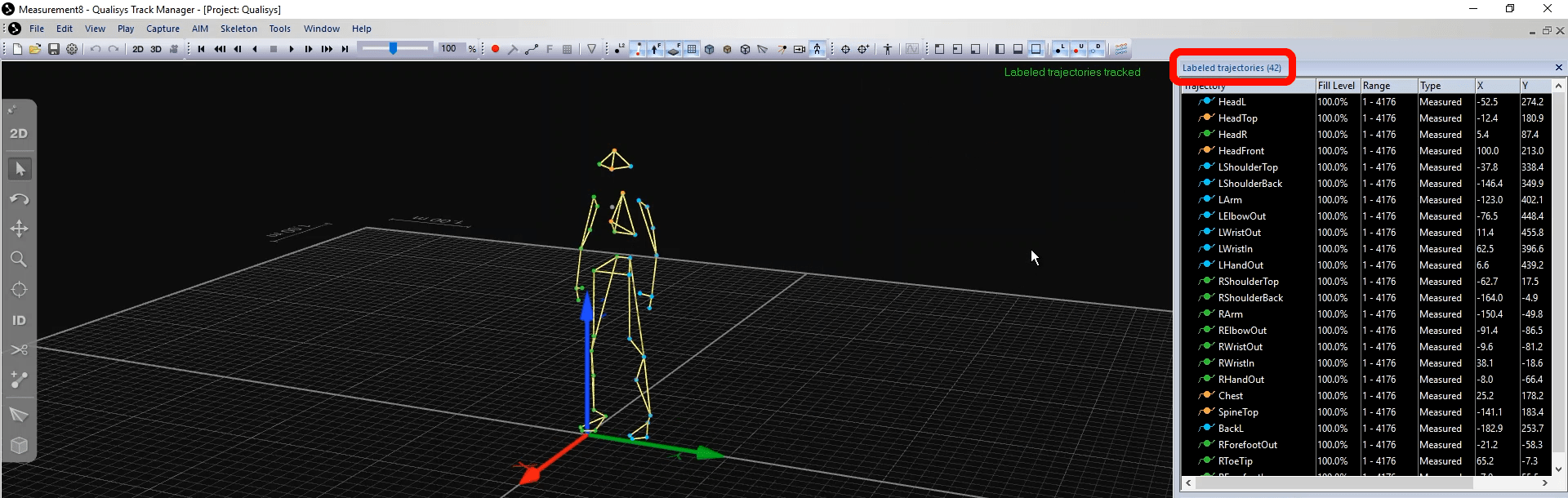
If you are using extra tracking markers, you will need to give them their own labels. To have QTM associate an extra marker with a specific body segment, add that body segment name to the beginning of the label, followed by an underscore.
The following body segment names can be used with the skeleton solver:
Hips, RightUpLeg, LeftUpLeg, RightLeg, LeftLeg, RightFoot, LeftFoot, RightToeBase, LeftToeBase, Spine, Spine1, Spine2, Neck, Head, RightShoulder, LeftShoulder, RightArm, LeftArm, RightForeArm, LeftForeArm, RightHand, LeftHand
In the example of an extra tracking marker added above the chest marker, labeling it Spine2_UpperChest will associate it with the Spine2 body segment.
|
|
|
If you did not apply the example AIM model, you will need to label all of the markers yourself, either with or without a label list.