Additional QDS features
The QDS utility provides some additional options for controlling your camera system:
-
From the QDS menu, you can reboot your cameras without having to physically unplug them.
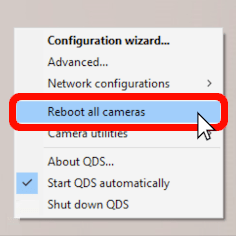
-
Clicking “Camera utilities” gives you options for controlling your camera displays and the color and behavior of their LED light rings. Note that the display commands will not apply to Miqus camera models.
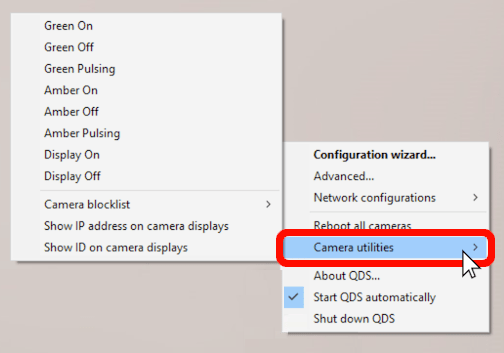
To obtain a specialized version of QDS that will let you configure a virtual access point or set up wireless operation of an Oqus system, please contact Qualisys Support.