Customizing the module settings
The PAF settings file contains all of the information for running the markerless module in QTM.
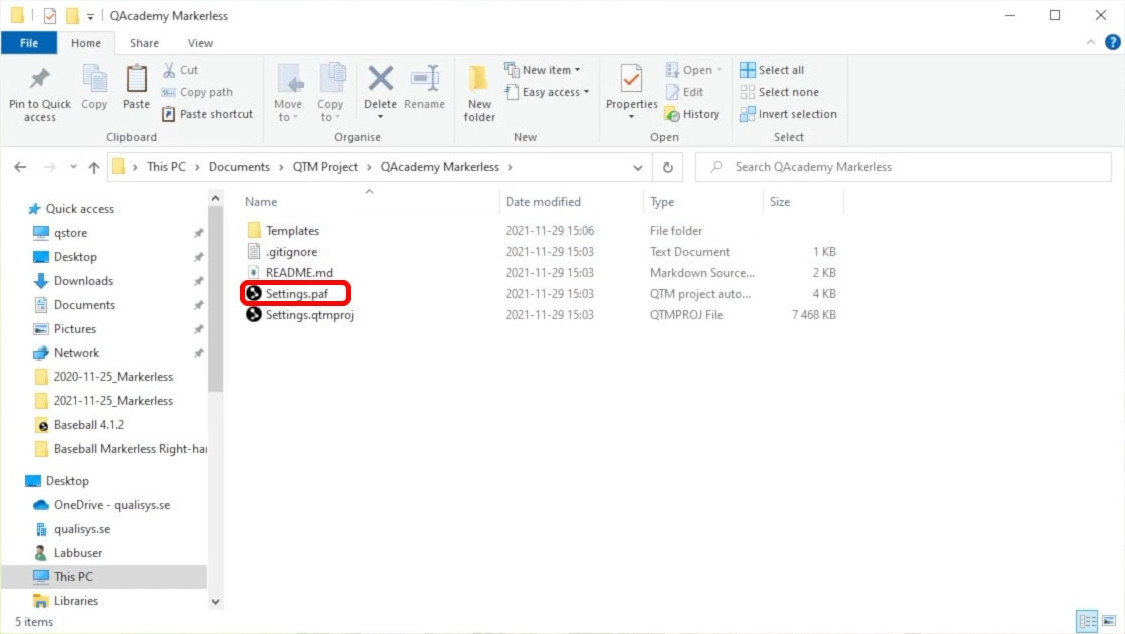
The example settings file can be used as a starting point and edited to customize your workflow.
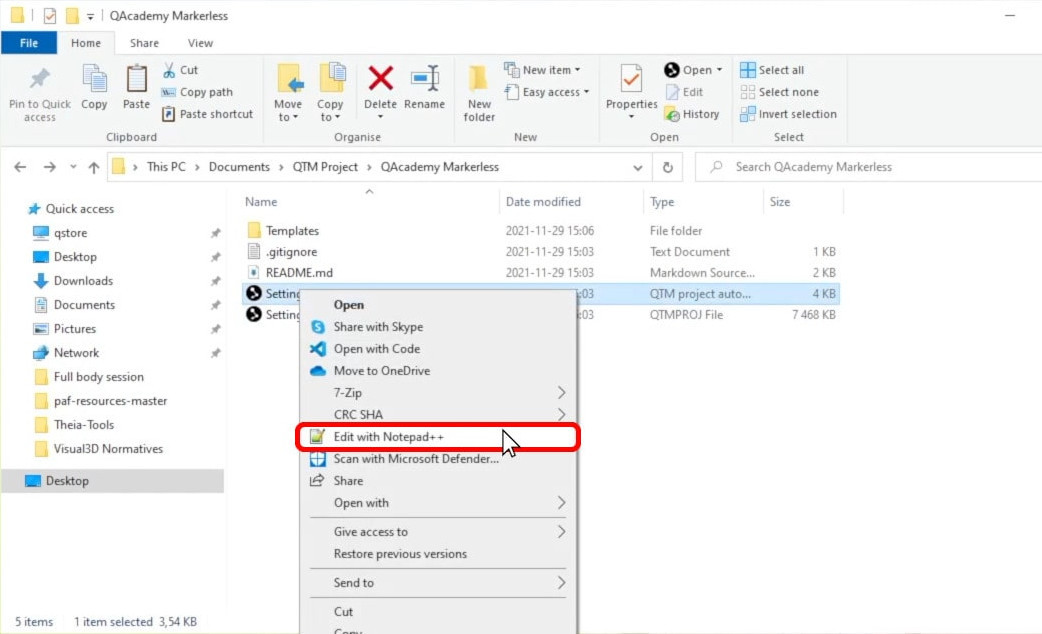
For example, you can copy an existing motion capture session and revise it for your setup.
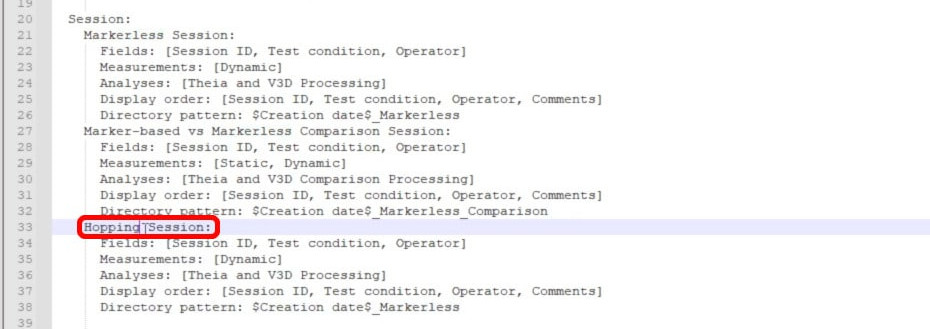
If you create new measurements in the section below, they can then be added to sessions.
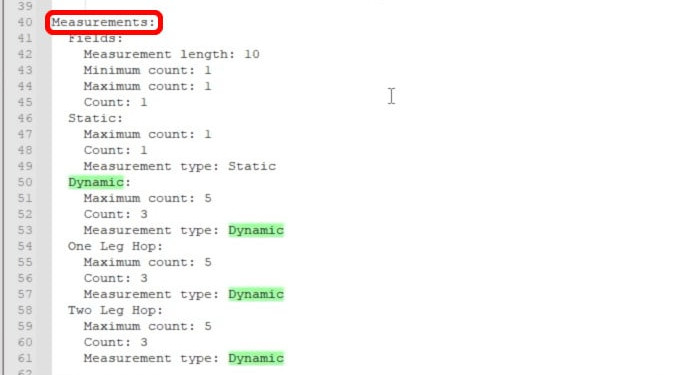
The analysis operations available for a session are managed under “Analyses.” For example, “Theia and V3D Processing” will open Theia3D, run the Theia Tools script to trigger markerless tracking, and then open the markerless data in Visual3D.
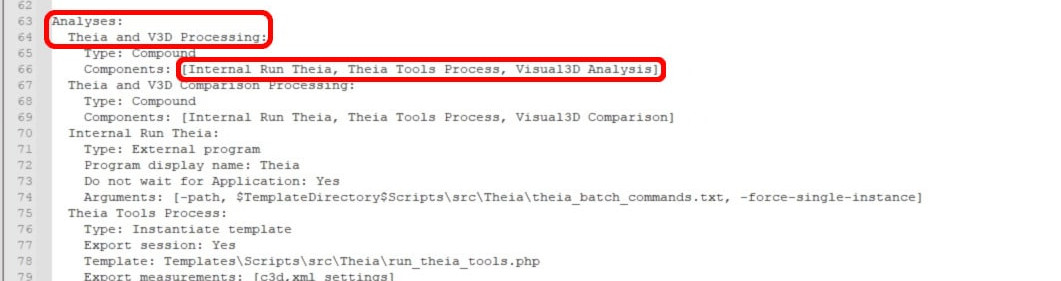
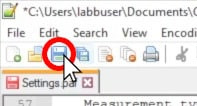 Make sure to save your settings file after making any changes.
Make sure to save your settings file after making any changes.