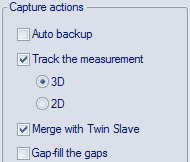Capturing data with Twin systems
After setting up Twin System and performing a calibration, you can start capturing files.
First, make sure to activate the processing steps you want to use.
-
Make sure to always activate 3D tracking on both systems. On the Twin secondary system it is actually not necessary to activate anything else.
-
Merge with Twin Secondary must be activated on the Twin main system. Otherwise no data is transferred automatically.
-
Gap-fill, AIM and 6DOF is best to only activate on the Twin main system. It can be done on the Twin secondary system, but it can result in unnecessary dialogs that interrupts the merging process.
-
Any exports are of course best to do from the Twin main system.
You can now start doing captures controlled by the Twin main system.
-
The saving settings on the Start capture dialog controls the behavior of both the Twin main and Twin secondary system. This means that it is recommended to save the measurements automatically, because then the Twin secondary file is merged automatically with the Twin main file. The Twin secondary file is then saved both on the Twin main computer and the Twin secondary computer.
-
The Twin main file will contain the 3D data from both systems and can be processed just as any QTM file. The data from the Twin secondary system will be labeled with the type Measured Secondary in the Trajectory info windows. For information on how to work with the Twin files see chapter Processing Twin files.
-
Any video on the Twin secondary system is not transferred to the Twin main computer. Video files recorded with the secondary system can be added to the merged capture later by importing the video link via the menu File > Import > Link to Video File.
Notes on video recordings on the Twin secondary system:
-
Video recordings on the Twin secondary system will only be saved on the secondary computer if automatic saving of the capture is enabled on the Twin main system.
-
If you import a video from a Qualisys camera that is included in the calibration of the Twin secondary system, the calibration information will not be transferred. This means that you cannot apply 3D overlay to the imported video.
-