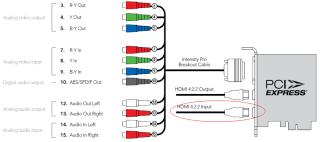Connecting a video source to the Intensity Pro card
The Intensity Pro card can capture from different types of video sources (HDMI, Component, S-video and Composite). The card can also capture the sound on the HDMI input or from an analog RCA input. However it can only capture from one of the video inputs at a time so you have to follow these instructions when connecting a video source.
-
Select the correct input for your video source on the Blackmagic Control Panel on the Windows control panel. You get the best image with HDMI input, but you can use that with eitherHDMI audio or Analog RCA audio.
You do not have to change any other setting on the control panel. -
Connect the video source to the input you have chosen in the Blackmagic Control Panel. You have to use the breakout cable for other inputs than HDMI.
Make sure that you connect the HDMI cable to the HDMI input, see image below.