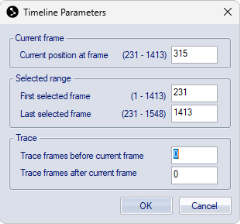Timeline parameters
In the Timeline parameters dialog you can set the parameters of the Timeline control bar.
The parameters in the dialog are the same which can be set manually in the Timeline control bar. The numbers inside the parenthesis show the possible values of that parameter. When setting the different parameters you will be warned if the parameter is outside its possible range. The parameters are as follows:
-
Current position at frame
The current frame of the measurement, indicated by the top slider
 .
. -
First selected frame
The first frame in the measurement range, indicated by the scroll box
 .
. -
Last selected frame
The last frame in the measurement range, indicated by the scroll box
 .
. -
Trace frames before current frame
The start of the trace range, indicated by the left bottom slider
 .
. -
Trace frames after current frame
The end of the trace range, indicated by the right bottom slider
 .
.The trace parameters can be negative, which then means that the trace can start after the current position or stop before the current position.