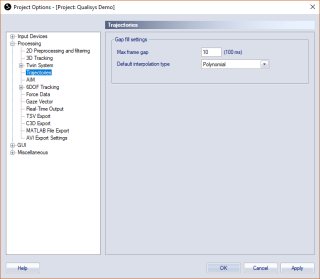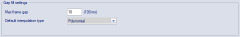Trajectories
The Trajectories page contains the setting Gap Fill Settings.
Gap Fill Settings
Under the Gap Fill Settings heading there are options for the gap fill functionality.
Set the Max frame gap option to select how many frames that can be gap filled without preview. The trajectories will only be gap filled if the gap between the two parts is less than the Max frame gap. The matching number of milliseconds with the current frequency is displayed next to option.
Select the Default interpolation type to decide whether Polynomial or Linear gap fill is used by default. The Polynomial gap fill uses two frames before and after the gap to calculate a third degree polynomial. If the gap starts or ends with a trajectory part which consists of one frame, then the polynomial gap fill will use the next available frame to calculate the polynomial. If there is no other trajectory part then polynomial gap fill is calculate using just that one frame.
The Linear gap fill calculates the line between the start and end frame of the gap.
The gap fill function is applied to trajectories either via the Trajectory info window menu or as a processing step. When gap fill is performed as a processing step gap fill is tried on every trajectory.
If gap fill is applied from the Trajectory info window menu, it is only the selected trajectories that are gap filled and the setting is retrieved from the Max frame gap setting saved in the file. To change the gap settings you need to reprocess the file with the new gap fill settings under the Trajectories processing options.