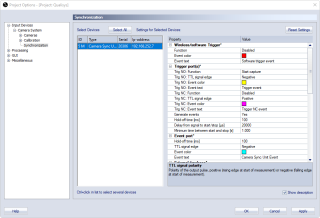Synchronization
The Synchronization page contains all of the timing related settings.
The Synchronization page contains two lists. The left pane contains a list of devices. When a Camera Sync Unit is included in the system, it will be the only device in the list. When using a system with Oqus cameras, the list shows all Oqus cameras in the system. The right pane contains all the settings for the selected devices.
The device list has the following columns.
-
ID
The number of the camera shown in the 2D view window and on the camera display.The camera with an M after it is the master camera.
-
Type
The type of the camera or device. -
Serial
The serial number of the camera or device. -
Ip-address
The IP address for the camera or device.
When a Camera Sync Unit is included in the system, it will be the only device in the list. The synchronization settings of any Oqus cameras included in the system are not displayed.
The settings list contain the settings for the selected devices. You can use Ctrl and Shift to select multiple devices, or the Select all button to select all devices. All of the settings marked with * are global. If multiple cameras are selected and there is a setting that has been set individually its value will say Differs. When changing such value it will set all the selected cameras to the same setting. If there is no synchronization device connected, only the Wireless/software trigger option is present.
Check the Show description option to get a short description of the selected setting.
The following settings are available.