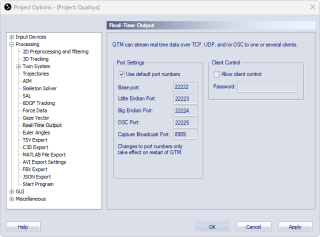Real-Time output
With the real-time output function any tracked data (3D or 6DOF) and also analog and force data can be sent to another computer via TCP/IP. The RT server is always running so that a program can acquire the RT data.
The setting that can be changed for the RT output is the TCP/IP and OSC port numbers. Uncheck the option Use default port numbers to set other port numbers. The first four ports are grouped together, so that their port number are changed with the Base Port number, which by default is 22222.
The Capture Broadcast Port (default 8989) is used for receiving and broadcasting UDP start and stop packets. For more information, see chapter Wireless/software Trigger.
You can also activate real time client control with the Allow client control option. Activate the option to enable RT clients to control QTM (master mode). If you set a Password, that password must be sent from the RT client for it to run in master mode. The RT clients can always connect to QTM and receive the RT output (slave mode), which is the only mode that is available if Allow client control is deactivated.
Only one RT client at a time can be in master mode to control QTM.