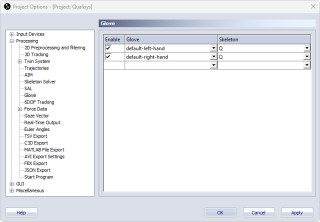Glove
The glove processing step allows data from motion gloves to be applied to skeletons within QTM.
The Glove page contains a list of bindings to associate gloves with skeletons. The binding list has the following columns:
-
Enable
Enable of disable a binding.
-
Glove
Dropdown list with gloves available in the project.
-
Skeleton
Dropdown list with skeletons available in the project.
-
Translations
Checkbox for enabling the application of translation data from the glove, if available.
The glove processing step settings dialog is used to create bindings which associate a glove to the skeleton its data will be applied to. To create a new binding, select an available glove in the bottom row of the bindings grid and select the associated skeleton.
When running this processing step, all segments in the skeleton with names that match the data sent from the glove will have the rotation data from the glove applied to them. This requires that the target skeletons have hand hierarchies which match that of the glove.
The use of motion gloves is natively supported by the Qualisys Animation skeleton. For more detailed instructions, see the chapters for the respective motion gloves under How to use motion gloves.