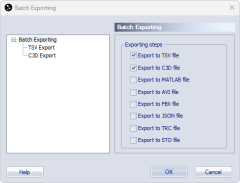Batch exporting
With batch export several files can be exported with the same settings at once.
-
In the File menu, go to Export... and click on Batch Export....
-
Select the files you want to export in the file dialog with the mouse and by holding the Control or Shift key, and press Open.
-
Select one or multiple export formats in the Batch Exporting dialog.
-
To review or change the export options for a specific export format, click on it in the Batch Exporting list on the left pane. The options correspond to the Project Options.
-
Press OK to export the files.