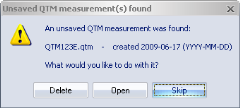Auto backup
The measurement can be saved automatically directly after the data is fetched with the Auto backup option on the Processing page in the Project options dialog. When activated a temporary file with the 2D data is saved before the other processing steps. If the file is very large the auto backup may take several minutes. Then if QTM crashes during the processing of the data the file can be retrieved at the next startup of QTM.