Now click "Compare sessions" in the "post" session. Make sure you select the first session as "pre-", and the session where you clicked "Analysis" as "post-"session:
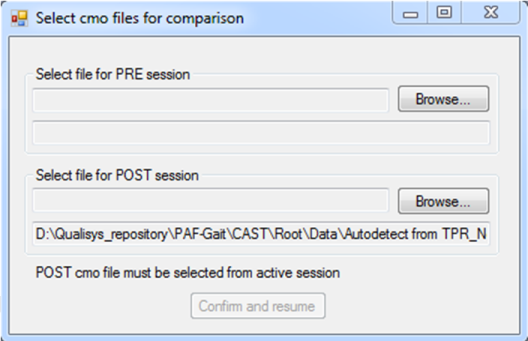
By clicking on Browse… select *.exp.
The comparison report allows to compare two different sessions. It is assumed that sessions being compared have same attributes, e.g. full body/lower body, same EMG signals, force plate, etc. Both Visual3D and Word report show comparison data.
Note: more comprehensive comparisons of up to five sessions and PDF export are available within online web reports.
Follow these steps to generate an offline comparison report:
Now click "Compare sessions" in the "post" session. Make sure you select the first session as "pre-", and the session where you clicked "Analysis" as "post-"session:
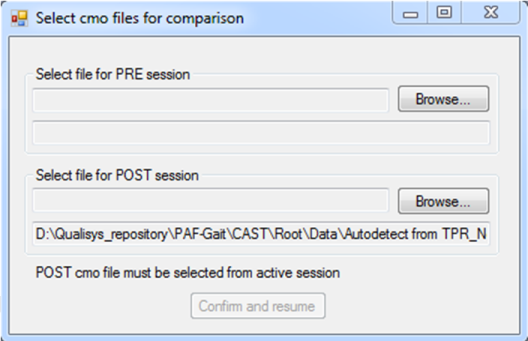
By clicking on Browse… select *.exp.
Additional notes: